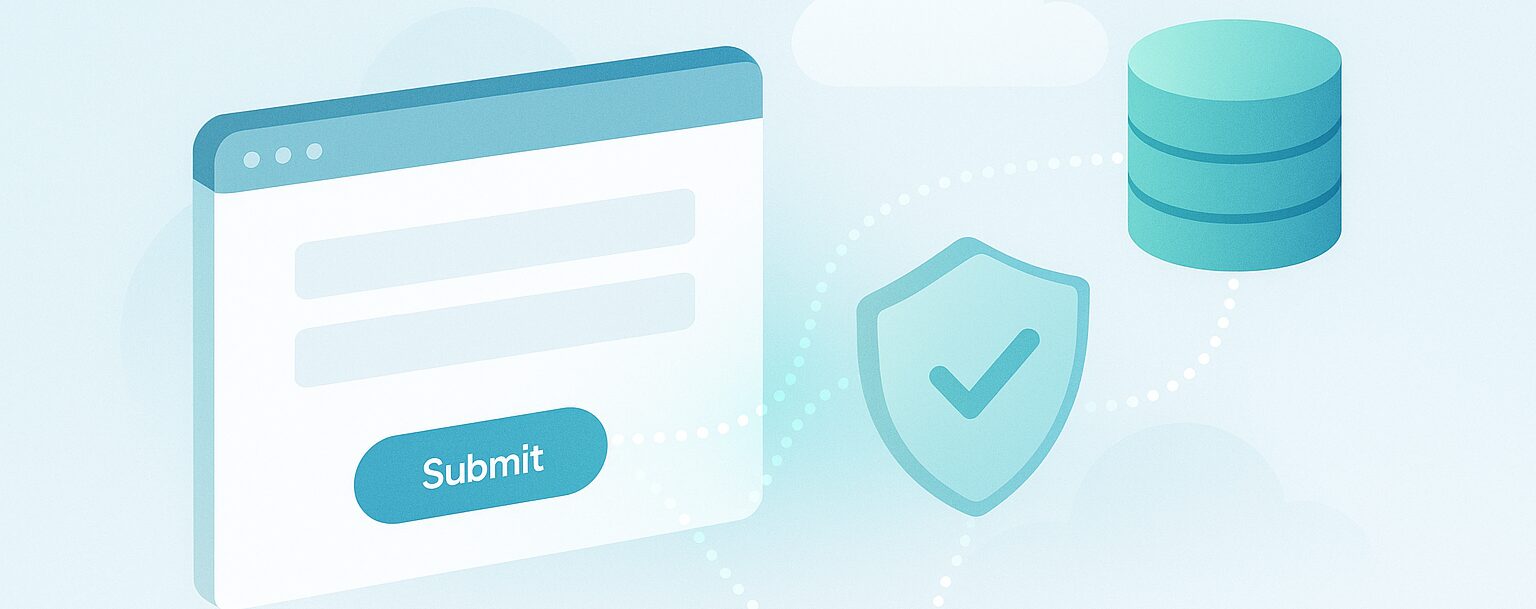If you’re in the thick of managing Marketing Operations, you’ve probably run into this: a lead submits a form, and you expect HubSpot to send it over to Salesforce almost instantly.
After all, HubSpot says contact sync to Salesforce can happen in under a minute, right?
Well… yes and no.
That’s technically true if the record meets your sync criteria and there’s no inclusion list or custom logic slowing things down. But the moment you throw an inclusion list into the mix — especially one with complex logic — you may find yourself in murkier waters.
The Inclusion List Bottleneck
Let’s say you have a HubSpot-Salesforce setup where sync is gated by an inclusion list. This list determines which contacts are eligible to be synced — a good practice when you want to avoid pushing junk or partial records to your CRM.
Now, imagine your inclusion list criteria includes conditions like:
-
Lifecycle stage has ever been Marketing Qualified Lead, or
-
Salesforce Contact ID is known, or
-
Salesforce Lead ID is known
On the surface, it seems harmless. But here’s the catch — the “has ever been” condition requires HubSpot to dig through a contact’s property history, which is computationally expensive and not particularly fast. So instead of syncing within a minute, you’re suddenly watching your record lag… sometimes for minutes longer than expected.
What’s Slowing You Down (And What to Do Instead)
Here are a few culprits behind the sync lag — and how we recommend solving them:

These are slow. HubSpot needs to parse the entire history of a contact to evaluate this. One workaround? Use a workflow to stamp a Boolean property (Was ever MQL = True) when the lifecycle stage changes. This way, your inclusion list just checks for a simple true/false value — much faster.

Even when a record meets the criteria, HubSpot doesn’t add it to the list immediately. There’s a lag. Keep this in mind if you’re trying to trigger campaign or Salesforce actions right after form fill.

If your workflows are trying to update Salesforce campaign membership or create tasks immediately after form submit, they may fail silently if the record hasn’t actually synced yet. A safeguard? Add checks to ensure a Salesforce ID exists or use the ‘Last Synced to Salesforce’ timestamp before proceeding.
Bonus Tip: Evaluate If You Need Funnel History
Some teams go all-in with funnel history objects to get more accurate lifecycle and conversion insights. But if your current priority is just to speed up sync times, it might be overkill.
The Bigger Picture
At RightWave, we’ve helped dozens of companies clean up messy sync configurations, move from custom connectors to native integrations, and dramatically improve data velocity between platforms.
So if you’re facing Salesforce sync delays, ghost records in your campaigns, or frustrated sales teams waiting on MQLs — we can help untangle it.
Want us to take a look at your HubSpot-Salesforce sync setup?
Let’s schedule a Sync Audit and uncover the bottlenecks together.