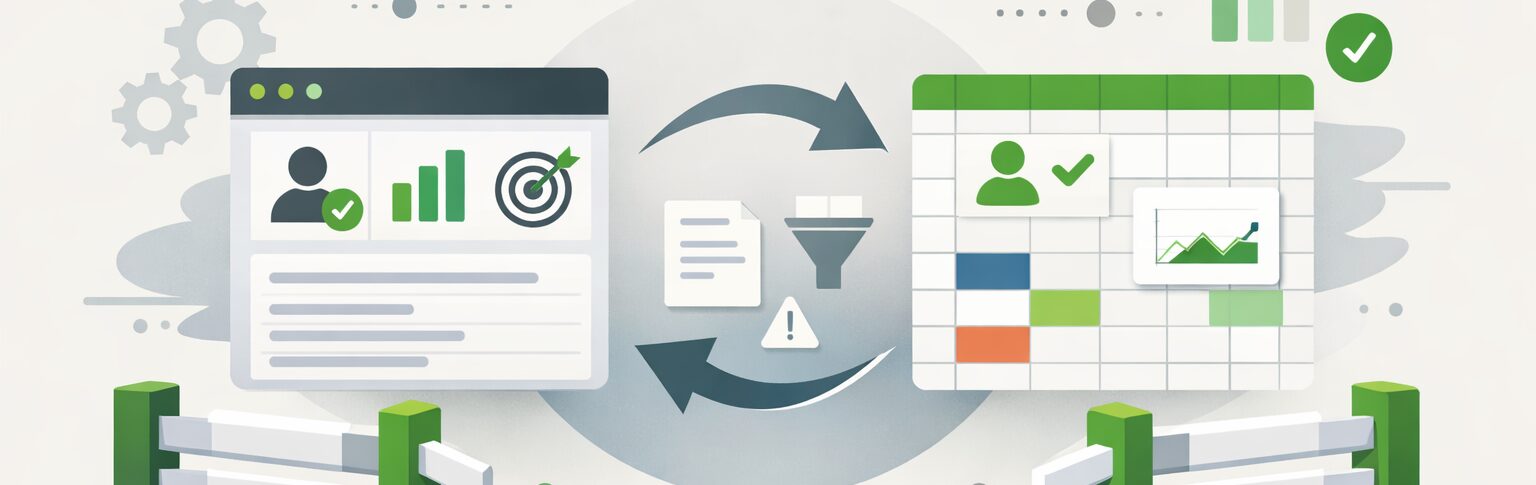For many Marketing Operations and RevOps teams, syncing Salesforce (SFDC) activities—like tasks, calls, and emails—into HubSpot’s activity timeline is a must. It creates a unified record of interactions, helps sales and marketing teams see the same picture, and improves attribution and follow-up.
But if you’ve toggled Task syncing on and still don’t see activities in HubSpot, you’re not alone. There’s a common reason why—and it often has nothing to do with your integration settings.
The Hidden Culprit: EmailMessage Records from Einstein Activity Capture
When Salesforce is set up with Einstein Activity Capture, most “email tasks” you see aren’t actually Tasks in Salesforce—they’re EmailMessage records. HubSpot’s native sync looks for Task objects, so these won’t appear in the activity timeline.
In other words:
-
HubSpot syncs Salesforce Tasks (and certain activity types), not every email record.
-
If your “email” is logged as an EmailMessage, it won’t make it over unless you manually convert or recreate it as a Task.
Steps to Ensure Tasks Sync to HubSpot
-
Confirm the Record Type
-
Open the activity in Salesforce and check if the
Record Typeis Task. -
If it says Email/EmailMessage, it won’t sync.
-
-
Check Record Associations
-
The Task must be linked to a Lead, Contact, Account, or Opportunity that’s already syncing to HubSpot.
-
If it’s linked to an object that isn’t part of your sync rules, HubSpot won’t see it.
-
-
Trigger the Sync
-
Edit and save the Task (even adding a single character to the Subject will do) to push it to HubSpot.
-
Wait a few minutes, then refresh the HubSpot record’s timeline and filter to Tasks.
-
-
Historical Emails?
-
Turning on sync doesn’t retroactively pull in old activities.
-
To bring them over, create Tasks for those past interactions or import them into HubSpot directly.
-
-
Is a Task Still Not Syncing?
-
Capture the Salesforce Task ID and the HubSpot record URL.
-
Use this info to pinpoint the blocker—either internally or with integration support.
-
Why This Matters for MOPS Teams
If activity syncs aren’t working as expected, your sales and marketing alignment suffers:
-
SDRs might not see past touchpoints before making a call.
-
Marketing attribution models might miss key engagement data.
-
Productivity reports can be misleading.
At RightWave, we’ve seen how small misalignments in Salesforce-HubSpot syncs can snowball into missed opportunities. Our MOPS experts help clients audit their integration rules, map activity types correctly, and set up workflows that ensure the complete customer journey is visible in both systems.
Bottom line: Don’t assume “sync is on” means “everything’s syncing.” Check your activity types, trigger the right records, and put processes in place to keep Salesforce and HubSpot in lockstep.