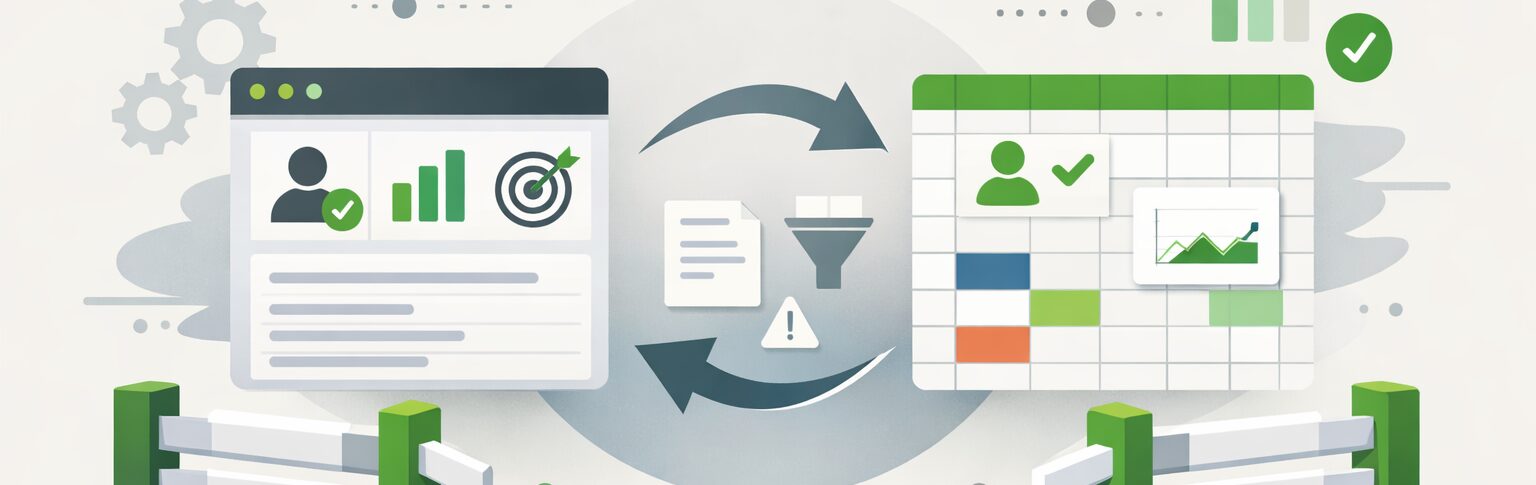In one of the recent marketing operations community discussions, a practitioner posed a question that many teams are grappling with today:
“Has anyone integrated Salesforce with Google Ads to implement enhanced conversions? Is it worth doing, and what’s the best approach?”
The responses that followed reflected a challenge we see often at RightWave – marketers want better conversion tracking and campaign attribution, but the tech stack complexity can make it tricky to decide where to connect the dots.
The Real Question Behind Enhanced Conversions
Google’s Enhanced Conversions feature helps advertisers improve measurement accuracy by sending hashed first-party customer data (like email or phone) back to Google Ads after a conversion happens. When combined with offline data from CRMs like Salesforce, it allows for a more complete view of which ad clicks actually turned into qualified leads or closed deals.
But as one of the practitioners in the thread pointed out, Salesforce alone isn’t ideal for managing multi-touch, large-scale ad data. Without something like Data Cloud or a data warehouse layer, Salesforce struggles to handle the volume and complexity of ad click IDs, timestamps, and attribution chains.
Why a Data Warehouse Approach Wins
A smarter, more scalable approach – and one we often recommend at RightWave – is to use a data warehouse as the bridge between your ad platforms and CRM.
Here’s how this approach typically works:
-
Collect first-party data from Google Ads and GA4 into a warehouse (like BigQuery, Snowflake, or Redshift).
-
Merge that data with Salesforce records using a shared identifier (e.g., Google Click ID or GCLID).
-
Feed enhanced conversion events back to Google Ads (e.g., Opp Created, Opp Won) via the Ads API or through Google’s offline conversion import process.
-
Use Data Governance rules to ensure clean, privacy-compliant mapping between customer identifiers and ad data.
This setup not only supports Enhanced Conversions but also gives marketing operations teams flexibility to build multi-touch attribution, cohort analyses, and performance dashboards – something that a direct SFDC-to-Google Ads integration often can’t achieve cleanly.
What This Means for MOPs Leaders
Enhanced conversions are not just about “better tracking.” They’re about building trustworthy, connected data pipelines that align marketing spend with actual pipeline performance.
At RightWave, we often help clients structure these integrations in three phases:
-
Phase 1: Audit and Map – Identify where data lives (Salesforce, GA4, Ads, warehouse) and define mapping standards.
-
Phase 2: Integrate and Govern – Build APIs or warehouse pipelines to unify and standardize event data.
-
Phase 3: Analyze and Automate – Create dashboards for full-funnel visibility and set up automation for offline conversion uploads and campaign optimization.
The Takeaway
Integrating Salesforce with Google Ads for enhanced conversions can be powerful but only if done with data scalability and governance in mind.
A data warehouse-led approach enables you to not only track conversions more accurately but also future-proof your stack for AI-driven attribution and privacy-first measurement.
As one MOPs professional summed it up in that community thread:
“Just mapping the Google Ads ID to the lead or contact in Salesforce works, but the warehouse approach paints a fuller picture.”
And at RightWave, that’s exactly the philosophy we stand by – helping marketing teams turn fragmented data into a unified, measurable growth engine.