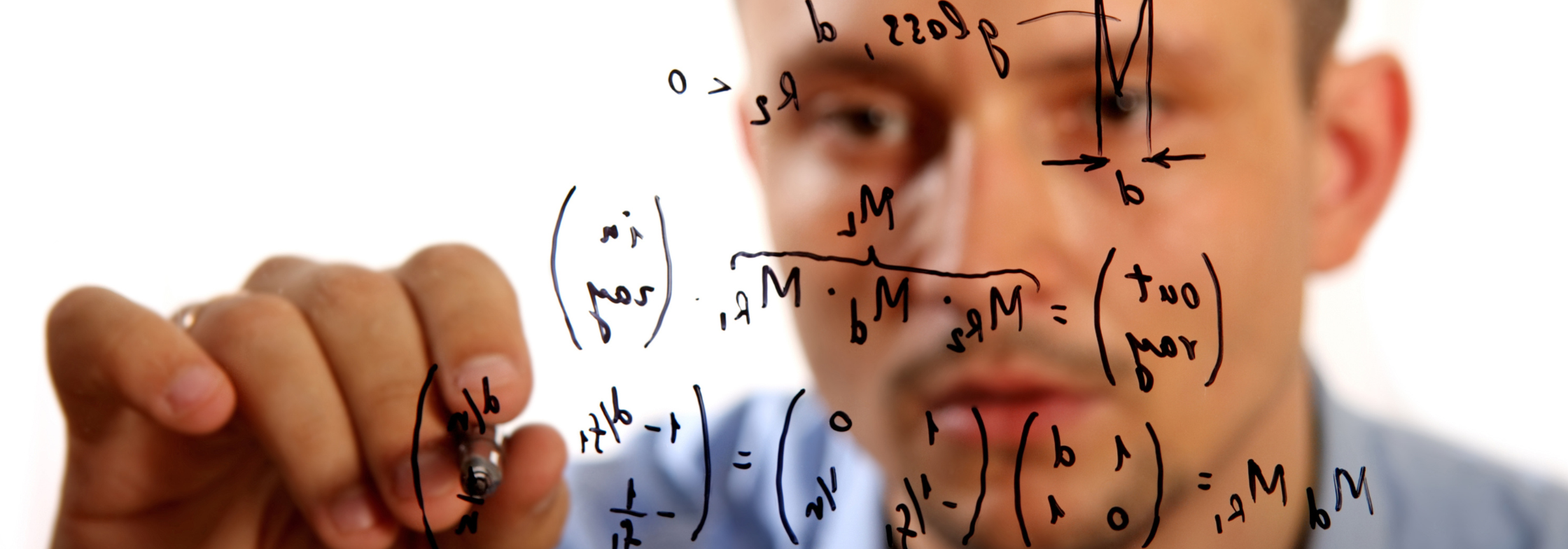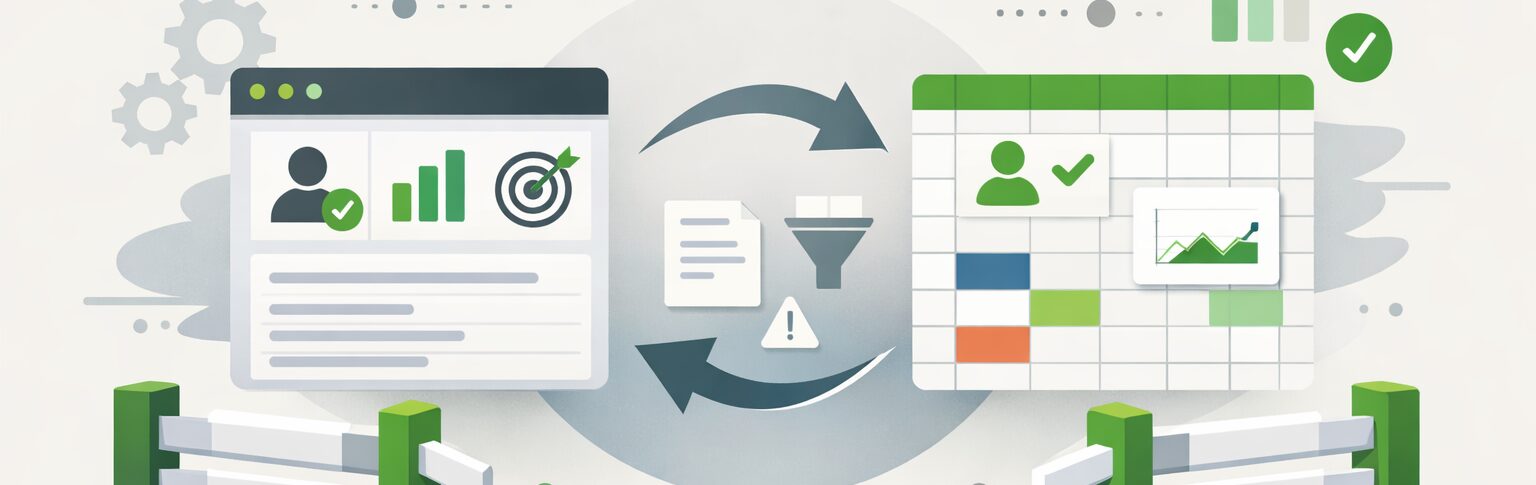In the dynamic landscape of B2B marketing, efficiency and precision are paramount. Marketo, as a leading marketing automation platform, offers a suite of tools to streamline operations and drive results. Among these tools, the ability to harness formulas stands out as a powerful means to optimize campaigns, automate processes, and glean valuable insights.
The insights for this blog are largely gleaned from the Adobe MUG Video on the topic of Using Formulas in Marketo.
In this comprehensive guide, we’ll delve into the realm of formulas within Marketo, exploring their functionality, deployment, and real-world applications. Whether you’re a seasoned Marketo user or just getting started, understanding how to leverage formulas can unlock a wealth of opportunities for your marketing endeavors.
Unveiling the Power of Formulas in Marketo
Before we dive into the intricacies of formulas, let’s first grasp their significance within the Marketo ecosystem. Formulas serve as a versatile toolset for marketers to perform calculations, manipulate data, and execute conditional logic within smart campaigns. With formulas, you can augment standard actions like sending emails or updating lead records, thereby customizing and enhancing your marketing operations.
Deploying Formulas: A Technical Overview
Deploying formulas in Marketo involves a series of steps, from setting up the necessary infrastructure to integrating them seamlessly into your workflows. Here’s a high-level overview of the deployment process:
-
Understanding Self-Service Flow Steps: Marketo’s self-service flow steps enable users to extend the platform’s functionality by creating custom actions. Formulas, as one of these flow steps, allow marketers to compute complex calculations directly within smart campaigns.
-
Setting Up Adobe IO: Adobe IO serves as the runtime environment for deploying flow steps. By configuring Adobe IO and obtaining the required credentials, users can prepare to deploy formulas seamlessly.
-
Installation in Marketo: Once the formula is developed and deployed in Adobe IO, it needs to be installed within Marketo. This involves specifying the installation URL, API key, and defining the incoming fields for data mapping.
-
Integration into Smart Campaigns: With the formula successfully installed, users can incorporate it into their smart campaigns. Formulas appear as an installed flow step, ready to be utilized alongside other actions.
Real-World Applications of Formulas
Now that we’ve covered the technical aspects, let’s explore some practical applications of formulas in B2B marketing campaigns:
-
Weighted Composite Scoring: Combine behavioral and demographic scores to create a unified scoring mechanism. By assigning weights to different parameters, marketers can compute composite scores that reflect lead quality accurately.
-
Round-Robin Lead Assignment: Distribute leads evenly among sales reps using the round-robin algorithm. Formulas can generate sequential numbers based on lead IDs, ensuring fair and equitable lead allocation.
-
Tracking Time Metrics: Calculate the duration between two date fields to monitor lead progression through the sales funnel. By measuring the time spent in specific stages, marketers gain insights into conversion timelines and optimize their workflows accordingly.
-
Email Segmentation and Filtering: Utilize formulas to filter out leads with specific email domains or categorize them based on email characteristics. This enables targeted messaging and prevents unwanted communication with non-ideal prospects.
Tips and Best Practices
As you embark on your formula-driven marketing journey, keep these tips in mind to maximize effectiveness and efficiency:
-
Test Your Formulas: Before deploying formulas in live campaigns, thoroughly test them using available tools like Formula JS. Verify accuracy and functionality to avoid unintended outcomes.
-
Ensure Data Consistency: Maintain consistency in data formats and types to prevent errors in formula execution. Pay attention to field mappings and data transformations to uphold data integrity.
-
Stay Informed: Keep abreast of updates and enhancements to Marketo’s formula capabilities. Marketo’s developer community and resources provide valuable insights and support for optimizing formula usage.
-
Experiment and Innovate: Don’t hesitate to explore new formula combinations and applications. Experimentation fuels innovation and allows marketers to discover novel ways of leveraging formulas for business growth.
Conclusion
Formulas represent a cornerstone of effective marketing operations within Marketo. By harnessing their power, B2B marketers can streamline processes, personalize interactions, and drive meaningful results. Whether it’s lead scoring, segmentation, or performance tracking, formulas offer a versatile toolkit for optimizing campaigns and achieving marketing success in the digital age.
Incorporate formulas into your Marketo arsenal today and unlock the full potential of your B2B marketing initiatives. Stay agile, stay innovative, and let formulas propel your marketing endeavors to new heights.
References: https://www.youtube.com/watch?v=HXo83iTJs1I