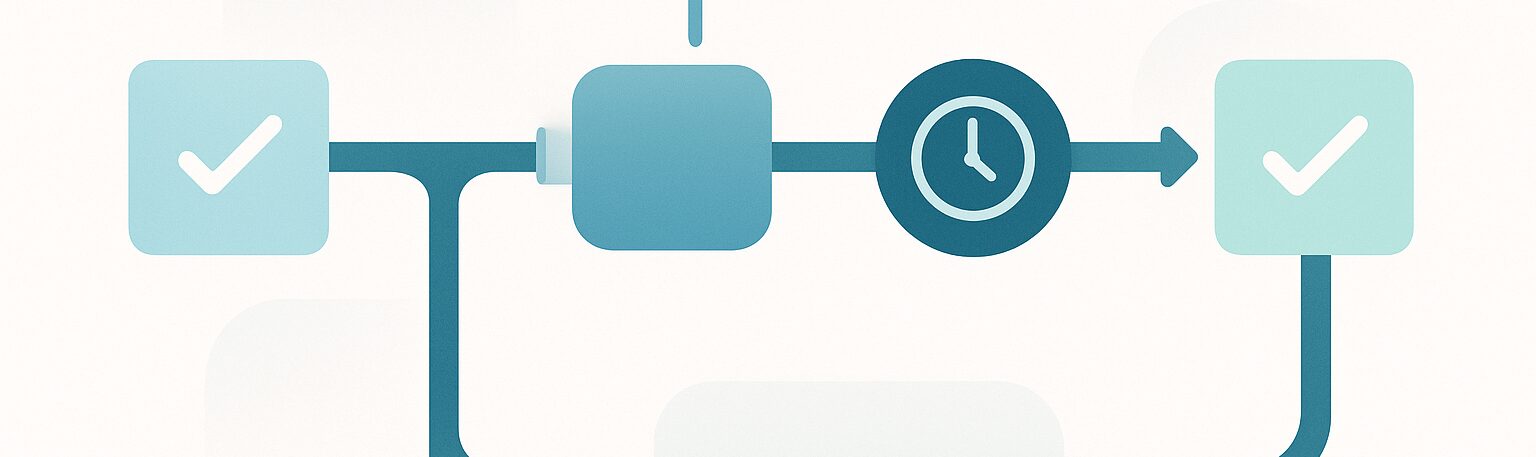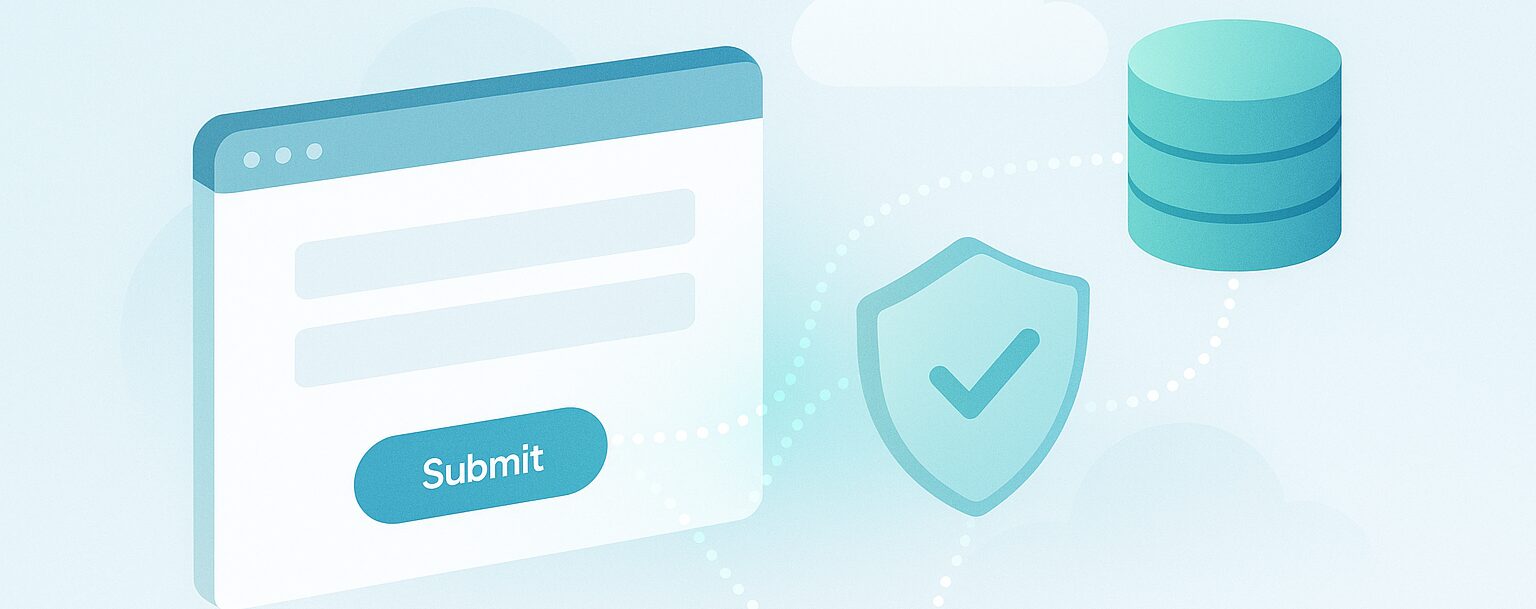Nobody wants to send or receive spam. Unfortunately spam-blockers, especially the Gmail blocker, over-reach and block legitimate messages the recipient wants to receive. This post provides detailed steps that B2B digital marketers can take to shield marketing email messages from spam blockers. It zeroes in on avoiding blockage by Gmail and Google Suite and discusses Google Postmaster.
Advice from Experts on General Deliverability
Advice from three expert sources (1) (2) (3) includes these steps to sharply reduce spam detector blockages and other reasons for email not reaching the inbox.
Delivering to Gmail and Google Suite
Half of all Marketo’s billions of email messages go to Gmail, half to personal Gmail and half to Google Suite (2). Gmail does not report on messages on which the recipient clicked Spam (2).
Similarly “SendGrid processes over 22 billion email messages a month on behalf of tens of thousands of customers. About 35% of that traffic, almost 8 billion messages a month, are addressed to Gmail or Google Apps recipients.” (9)
Here are RightWave’s comments on the Gmail-deliverability steps recommended by Michelle McKinley (4):
Google Postmaster
To aid legitimate email marketers in reaching Gmail and Google suite customers, Google introduced a set of tools in 2015 called Google Postmaster (5), (6). (7) that allow senders to learn more about Google’s filtering algorithms and how their marketing messages have been assessed. The tools require that the marketer:
- Register a domain
- Provide proof of ownership of that domain by imbedding DNS TEXT or a DNS CNAME on the website for that domain
Once the domain has been verified, the marketer will have access to the following dashboards:
- Spam rate
- Domain and IP reputation
- Feedback loop
- Authentication
- Encryption
- Delivery Errors
Luke Martinez and Paul Kincaid-Smith at SendGrid laud the information provided by the tools (8, 9) because it is:
- Actionable
- Helps identify unwanted mail
- Allows prioritization of anti-spam efforts
RightWave strongly encourages the use of Google Postmaster and is willing and able to assist. Contact RightWave for more information.
Summary
Email marketing remains the most cost-effective tool for B2B marketing (10). That effectiveness is increased by ensuring that most messages are delivered. Unfortunately many spam detectors block legitimate messages that the addressees want to receive. Understanding how spam detector algorithms work and taking steps to avoid them is well worth the effort.
References
- Caplan, Bryan. “How to Spam-Proof Your Email Marketing”. Classy, Unknown Date ~2016
- Marketo Deliverability and Compliance Team. “Email Deliverabiliity 101: 4 Tips to Inbox Success”. Marketo Webinar, January 23, 2019
- Kugler, Andrew. “Email Deliverability Success or Failure Begins Here”. Acton Webinar, January 31, 2019 Video Slides
- McKinley, Michelle. “5 Ways to Improve Gmail Deliverability” Arrowshade, February 2016
- Plemel, Melinda. “Everything You Need to Know About Gmail’s New Postmaster Tools”. Return Path, July 14, 2015
- Google. “Be a Better Sender” Google website, Unknown Date
- Gmail Help. “Postmaster Tool”. Unknown Date
- Martinez, Luke. “Gmail Postmaster Deliverability Tools: What You Need to Know”. SendGrid, July 15, 2015
- Kincaid-Smith, Paul. “Dear Gmail: Our Google Postmaster Tools Wish List”. SendGrid, December 23, 2015
- Fernandez, Mary. “Email Marketing vs Social Media Performance (2016-2019 Statistics)”. OptInMonster: Conversion Rate Optimization Blog, January 7, 2019