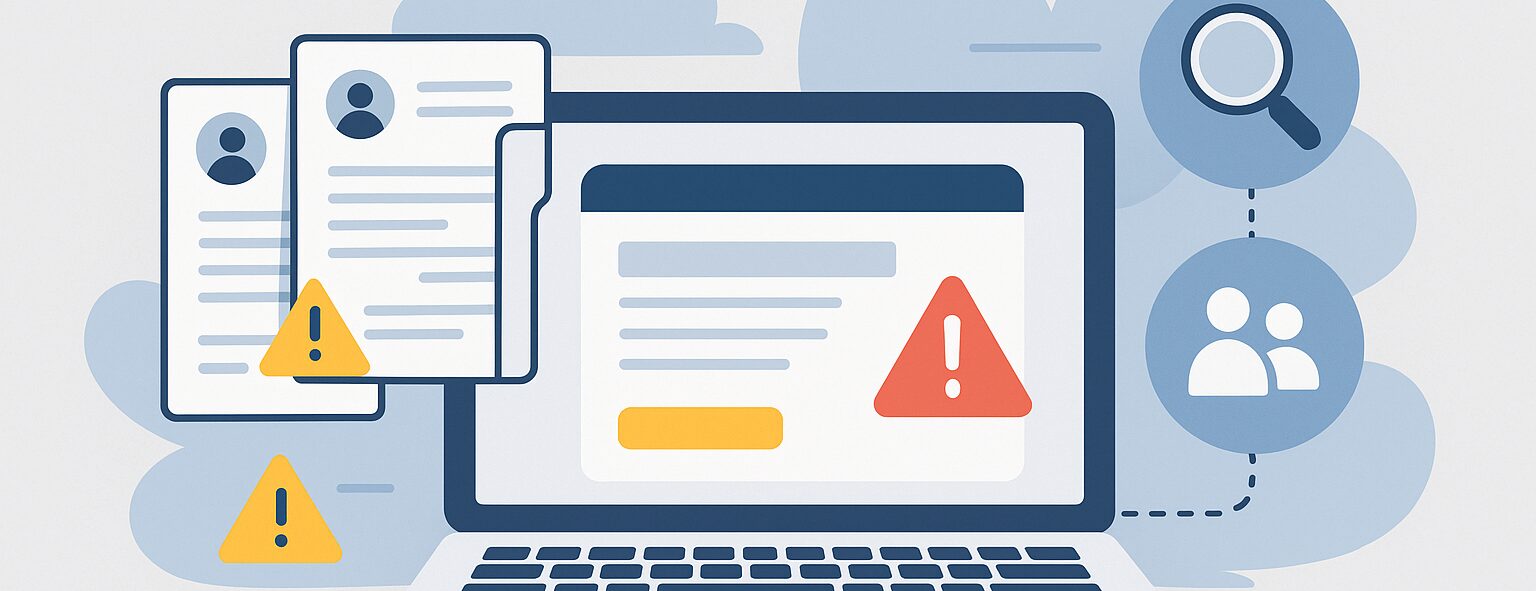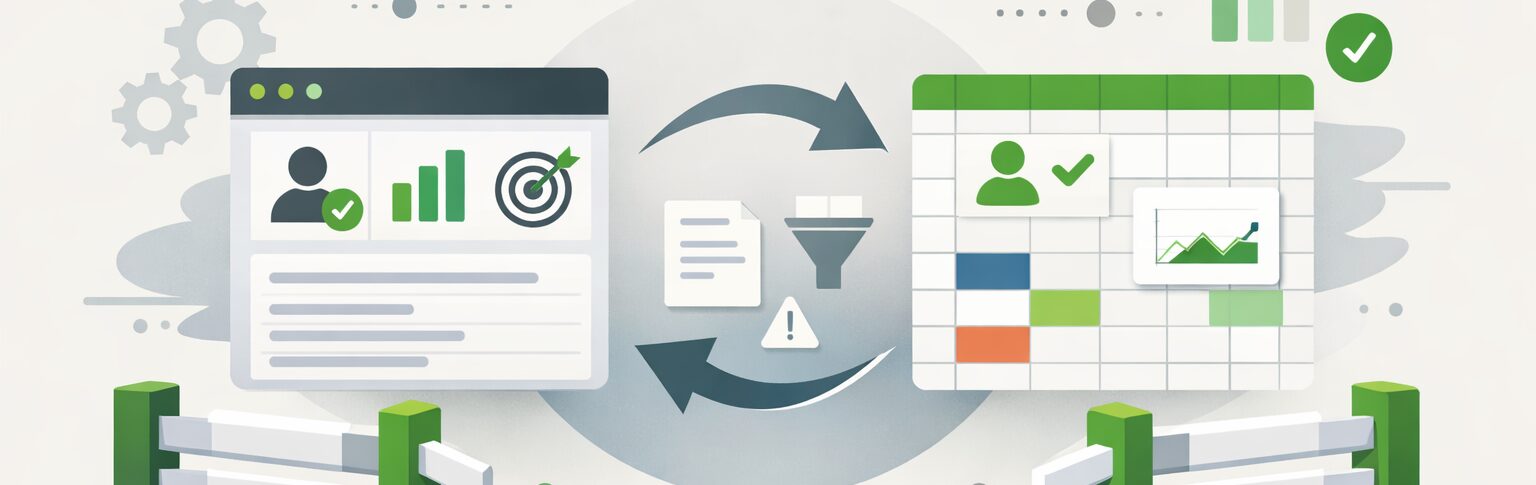In modern revenue operations, one of the most common frustrations we see is the silent buildup of duplicate records — multiple Contacts tied to the same person, or multiple Opportunities representing the same deal. It’s not just messy; it’s expensive. Duplicates inflate database size, distort reporting, and sabotage automation logic.
Recently, a conversation in a marketing operations community surfaced a question we often encounter from clients:
“Can we design a custom Salesforce form that automatically checks for Account, Contact, and Opportunity duplicates in real-time — before the record is even created?”
The short answer? Yes — with the right approach.
Why Duplicates Slip Through
Even though Salesforce has native duplicate management tools, many organizations disable “duplicate alerts” or set them to passive because these can interfere with integrations and API-based record creation. When that happens, the sales or marketing team’s data entry processes are left without any real-time checks, allowing multiple versions of the same record to creep in.
The Flow-Driven Solution
One of the most elegant ways to solve this — especially for internal users — is through a Salesforce Screen Flow.
Flows now include a built-in “Check for Matching Records” element. This allows you to:
-
Query existing records (Accounts, Contacts, Opportunities) based on your matching logic.
-
Decide what happens when duplicates are found — skip creation, update the record, or let the user decide.
-
Provide a transparent experience by surfacing possible matches directly to the user.
For example, a user could enter a Contact’s details, and before saving, the system could display a short list of potential matches. The user can then:
-
Select an existing record to update, or
-
Confirm they want to create a brand-new record.
This approach ensures the human-in-the-loop remains part of the process — balancing automation with control.
Security and Scalability Considerations
For public-facing forms, things get more complex. Exposing Salesforce data externally raises security and access challenges. While theoretically possible using Experience Cloud or web-to-flow setups, it requires additional layers of permission control and authentication.
RightWave’s recommendation:
-
Use internal screen flows for team-driven data entry.
-
Use marketing automation platforms like HubSpot, Marketo, or Pardot for public forms and sync deduplication rules back into Salesforce via integrations.
Beyond Forms: Building a Culture of Data Quality
Automated duplicate checks are a great start, but the long-term win lies in building data quality governance into every part of the CRM ecosystem.
At RightWave, we’ve helped enterprise and high-growth B2B companies:
-
Implement data hygiene workflows for ongoing duplicate detection and cleanup.
-
Design cross-platform deduplication logic between Salesforce, HubSpot, and Marketo.
-
Establish Data Quality SLAs so every new record entering the system meets minimum completeness and accuracy standards.
When done right, the result isn’t just a cleaner database — it’s better segmentation, more reliable reporting, and higher ROI from every campaign.
Final Thoughts
Real-time deduplication in Salesforce forms isn’t just a technical tweak — it’s a small but powerful step toward building trustworthy data foundations.
Whether you’re managing forms, integrations, or lead routing workflows, remember: automation is only as smart as the data it’s built on.
If your team is struggling with data duplication, sync mismatches, or CRM clutter, our Salesforce Operations team can help you design a scalable, audit-ready data quality framework that supports both speed and accuracy.