Marketing Automation Services
Maximize the return on your MarTech investment across platforms









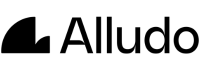
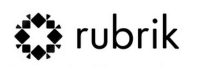
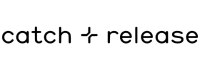

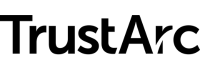


Who we are
RightWave provides Marketing Automation Services for B2B companies. We have helped more than 100 global companies in utilizing the maximum potential of their marketing automation stack. They have seen significant improvements in their marketing automation ROI. By outsourcing your marketing automation to RightWave, you can focus on strategy and creativity, while we handle the technical aspects and ensure optimal results.
Campaign Management
Webforms, Landing Pages,
Email Campaigns,
Template Creation &
Management, Webinars,
Automation & Integration,
Attribution Tracking
Data Quality Management
Data Standardization,
Deduping, Removing Junk
data, Database Growth
Management, Target
Segment Analysis, ABM
Lead Quality Management
Lead (Generation,
Capture, Dedupe,
Cleansing, Standardizing,
Scoring, Status
Management, Assignment
Rules, Nurturing)
Operations
Extension
Configuration,
Administration, Lead
Uploads, API
Customization, Managing
touchpoints, Custom
Development, Webhooks
Reporting and Analytics
On-Demand Reporting,
Data Integration,
Dashboards, Custom KPI,
Multi Touch Attribution,
Campaign ROI,
Psychographics
Salesforce CRM Support
Implementation, Lead
status management,
Opportunity Stage
Management, Data
Cleaning, Customization,
Integrated Reporting
Our Product
RightData Normalizer(RDN)
Cloud-based Data Quality Governance (DQG)
solution for marketing and sales data. It cleans
and updates the data back to SFDC, Marketo, or
Eloqua in near real-time
- Data Cleansing and Normalization
- Data Enrichment and Append
- Data Quality Measurement and real time monitoring
- Advanced Campaign content support function

Why Choose Us

Fully trained personnel on Common Marketing Automation Solutions

Marketers leave technical expertise to us and focus on their core

40-70% reduced total expense on personnel (Retainer v Wage)
Testimonials
RightWave transformed our marketing operations. We don't have to manage employee absences, product training, and technical recruitment anymore.
Marketing Operations Head
Global SaaS Company
RightWave got our MarTech stack running, integrated and operational in less than four weeks to meet a highly anticipated and publicized launch date.
Marketing Head.
SaaS Startup
RightWave's audit and action plan were game-changers. They streamlined our marketing tech, improved data quality, and enhanced our team's capabilities.
Marketing Head
Global Software Company
