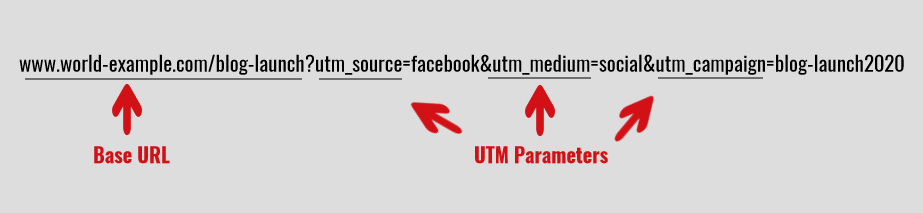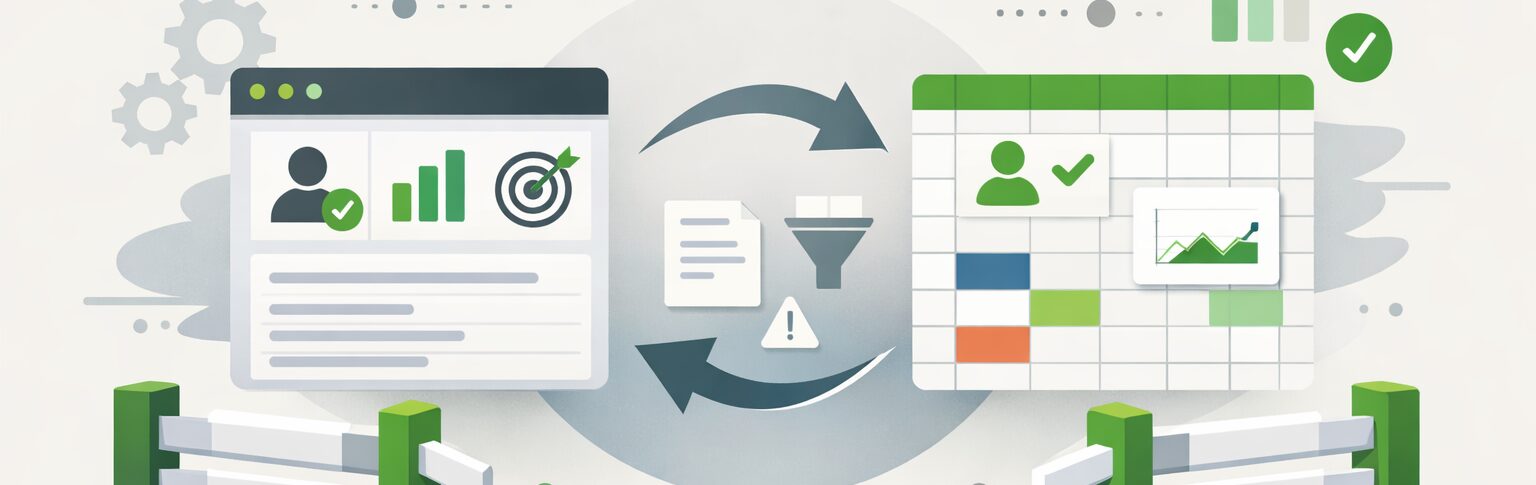Lead Source details are the best way to use precious resources and time of the Sales Team. Lead Source information is an especially significant arrangement of data. It is fundamentally the source by which prospects have discovered their item or service. It allows marketers to track where Leads are coming from. Thus, they will recognize what works for them to promote methodology and what does not work. Lead sources can be different from the way a prospect once connected with the service. For example, in the event that a purchasing agent saw a showcase ad, and at that point called the organizer, the ad would be the lead source, not the call.
Here’s the manner by which to catch lead source in Marketing Automation tools by these different methods.
This blog post specifically uses Marketo examples but some of the information could apply to other marketing automation systems.
Urchin Tracking Monitor (URL) Parameters are extensions to URLs that provide information about how the user arrived at that webpage. Marketers use UTM parameters on the links and track lead source in two Hidden fields on forms to capture the UTM parameters. These parameters can likewise include a static, separate Lead Source value for their forms. The hidden field name totally relies upon the lead source technique. Here is an example: Lead Source and Lead Source details are the hidden fields in the landing page form and the form is live on any social media platform. The Lead Source is now Social Media and the Lead Source Details are Facebook, Twitter, Linkedin, etc.
- Lead Source: It will contain the first or original Channel type with which the lead is captured. A trigger campaign/workflow will populate this field if presently blank from the corresponding most-recent field. This field will capture values like Social Media, PPC, and Search Engine, etc.
- Lead Source Detail: It will contain first or original Channel source detail with which the lead is captured. A trigger campaign/workflow will populate this field if presently blank from the corresponding most-recent field. This field will capture values like Facebook, LinkedIn, Twitter, etc.
Along with the Lead Source, Marketers also maintain the data of the most-recent source. This field is updated on the basis of lead activity. Here is what the process of track is, for example – a new lead fills out a form from a Twitter post to sign up for an event. Social is captured as both the lead source and most recent lead source. If this lead then goes on to fill out a form from any follow-up email, then lead source will remain as social, but most recent lead source will be email.
Direct List Import: Generally leads are uploaded into the system via a list import. In these circumstances, like a tradeshow, after completing a tradeshow the organizer will collect the information about the attendees. Given the information of attendees to a Marketer in a sheet, while importing these records into the system, Marketer will make sure to add sections for Lead Source and Lead Source details.
Create Trigger Campaigns or Workflows: Making trigger campaigns or workflows permit the system to characterize lead sources for particular landing pages. People can directly open websites and simply fill out a form. Marketers populate the values of lead source and lead source details using a create-a-trigger campaign or workflow such as “If someone fills out ‘X’ form on ‘Y’ web page, set their lead source to ‘XYZ’ and lead source details to ‘ABC’”.
Capturing the lead source information is the best way to use precious resources and time of the sales team. They should be utilized there time for the best leads. If they are providing the lead source information with how lead arrives on the website, the sales team will have the option to all the more likely lead conversation.
For more information about Lead Sources and Lead Source Details, contact RightWave.
Reference:
Killian Walsh. ‘’UTM Tracking Links for Enhanced Analytics’’. July 9, 2019
Jenna Molby. ‘’4 Ways to Capture Lead Source in Marketo’’. October 15, 2015