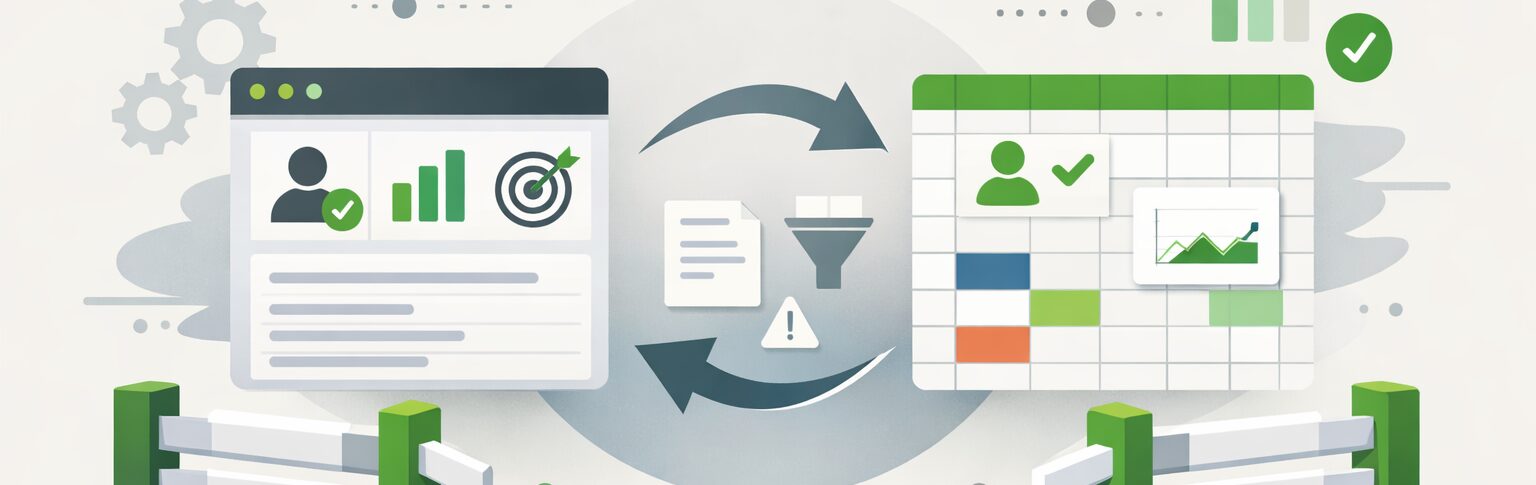In Marketing Operations, few metrics cause more panic than a sudden spike in unsubscribe rates. Recently, a few Marketo users in the community noticed something odd: multiple unsubscribe activities happening simultaneously for the same lead – sometimes across several emails at once.
On the surface, that looks like a mass exodus of contacts. But as it turns out, the story is more nuanced.
What’s Happening Behind the Scenes
Several users have reported seeing the same pattern – a single contact showing up as having unsubscribed multiple times in a short time window. The immediate assumption? Something was wrong with their email cadence, segmentation, or audience preferences.
But the deeper they dug, the clearer it became that this wasn’t a content or deliverability issue at all.
Instead, it appears that automated scripts, inbox filters, or anti-spam tools – possibly from corporate email environments – are programmatically scanning inboxes and “clicking” unsubscribe links across all recent emails from a sender domain. Essentially, these tools are unsubscribing users from everything tied to that brand in one sweep.
That explains why one contact suddenly looks like they unsubscribed from five different campaigns at once.
Why It Matters
This behavior can significantly distort unsubscribe metrics and mislead marketing performance analysis. If your reports rely purely on the number of unsubscribe activities rather than unique contacts unsubscribed, you might see your rate spike overnight — even if no actual human opted out multiple times.
For MOPS teams that rely on unsubscribe data to gauge engagement or list health, this anomaly can throw reporting accuracy off balance.
What You Can Do About It
At RightWave, we’ve helped several clients address similar anomalies by refining how unsubscribe metrics are calculated and reported. Here’s what we recommend:
-
De-duplicate unsubscribe data
Report on unique unsubscribed leads instead of total unsubscribe activities. In your analysis, use the earliest unsubscribe date per contact to maintain accuracy. -
Investigate automation triggers
Review email activity logs to identify patterns – if multiple unsubscribes occur within seconds, it’s likely automated. -
Test unsubscribe link behavior
Make sure your unsubscribe page or preference center is properly coded to handle repeated clicks or bot-driven triggers gracefully. -
Analyze trends externally
Export unsubscribe data and analyze it outside Marketo (e.g., in BI tools or spreadsheets). This helps identify unusual patterns that native Marketo reports may mask. -
Stay in sync with your peers and Marketo support
Since this appears to be a wider issue affecting multiple instances, share findings with your peers and keep an open support ticket until official clarification is provided.
Turning a Reporting Glitch Into an Optimization Opportunity
Anomalies like this highlight why Marketing Operations needs to go beyond out-of-the-box reporting. Metrics are only as good as the data definitions behind them. A little curiosity and cross-validation can prevent unnecessary panic and help uncover hidden automation behaviors in the marketing ecosystem.
At RightWave, our Campaign and Data Ops teams specialize in building resilient processes around reporting accuracy, data governance, and platform behavior monitoring – so MOPS teams can focus on insights, not anomalies.
If you’ve experienced similar data spikes or reporting inconsistencies in Marketo or other platforms, we’d love to help you audit and stabilize your setup.