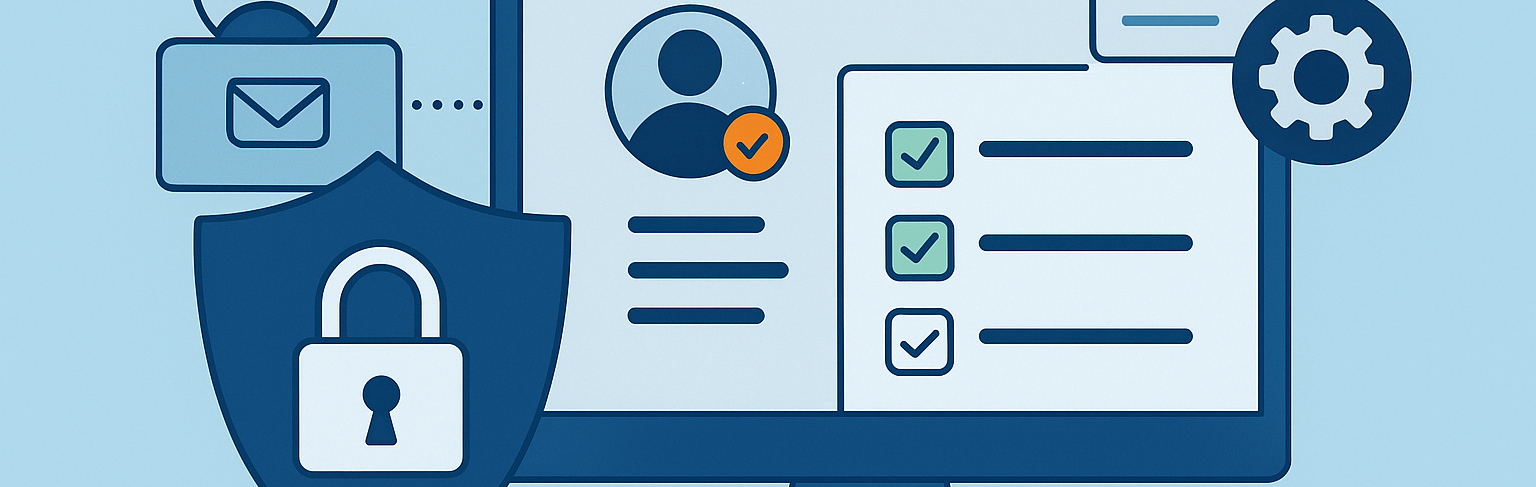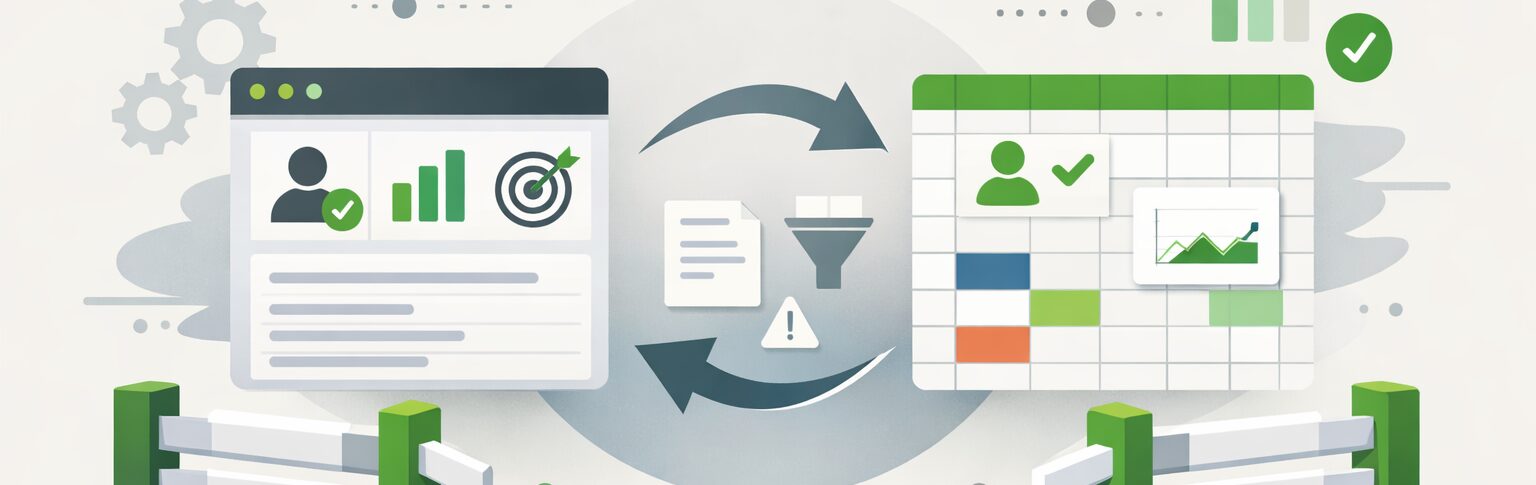At RightWave, we continuously track platform updates that impact Marketing Operations teams—especially those using enterprise-grade platforms like Adobe Marketo Engage. The latest update from Adobe, announced by Sreekanth Reddy on the Adobe Experience League Community, brings a much-awaited enhancement to how user roles and permissions are managed in Marketo’s New Email Designer.
Here’s a quick summary of what’s changed—and our take on why it matters.
Granular Permissions for the Win
Previously, Marketo’s New Email Designer didn’t fully honor existing email permissions. That meant even if someone had standard email permissions (view/edit/approve), they might not be able to work with the newer assets like Email Templates, Fragments, or Designer-based Emails.
With the May 2025 update, Marketo now extends all existing email permissions to the New Email Designer. That means your permission structure will apply consistently—whether you’re working with legacy assets or newer ones built in the revamped editor.
RightWave Take: This is a big win for governance. We’ve seen numerous clients struggle with team-wide confusion when the same permission doesn’t behave consistently across asset types. This change will make permissions more intuitive and less prone to user errors.
Who Gets to Use the Designer?
To access assets built using the New Email Designer, users must be:
-
Included in the “New Email Designer” user list on the Admin page, and
-
Assigned appropriate email permissions (view, edit, approve, etc.).
Users who previously had the Template Approver role will be automatically added to this user list to prevent disruption post-rollout.
RightWave Tip: If your team uses automated role assignments or onboarding workflows, this is the right time to update them. Ensure new team members are correctly added to the New Email Designer list and given the necessary permissions upfront.
Admin Visibility Changes
Before this update, any admin could view the New Email Designer user list. Now, only admins with explicit “User Access” permissions will have this visibility. This limits exposure and reinforces security best practices.
RightWave Recommendation: Review which of your admins have user access visibility. Over-permissioned admins are a hidden risk in most MarTech stacks—and this is a great opportunity to audit those roles.
Why This Matters for MOPS Teams
At RightWave, we act as a strategic Marketing Operations extension for over 100 B2B SaaS and enterprise clients. One recurring pain point we’ve seen? Permission misalignment. It leads to broken workflows, approval delays, and costly campaign errors.
This Marketo update not only brings consistency but also gives MOPS leaders finer control to enforce role-based governance across new and legacy assets—without custom workarounds.
Need Help Implementing This?
If you’re unsure how these changes affect your existing Marketo setup, or if your campaigns are stuck due to access issues, RightWave can help. Our Marketo-certified experts can:
-
Audit your current user roles and permissions
-
Re-map access across legacy and new designers
-
Automate governance workflows using Admin APIs
Let us know if you’d like a quick audit.