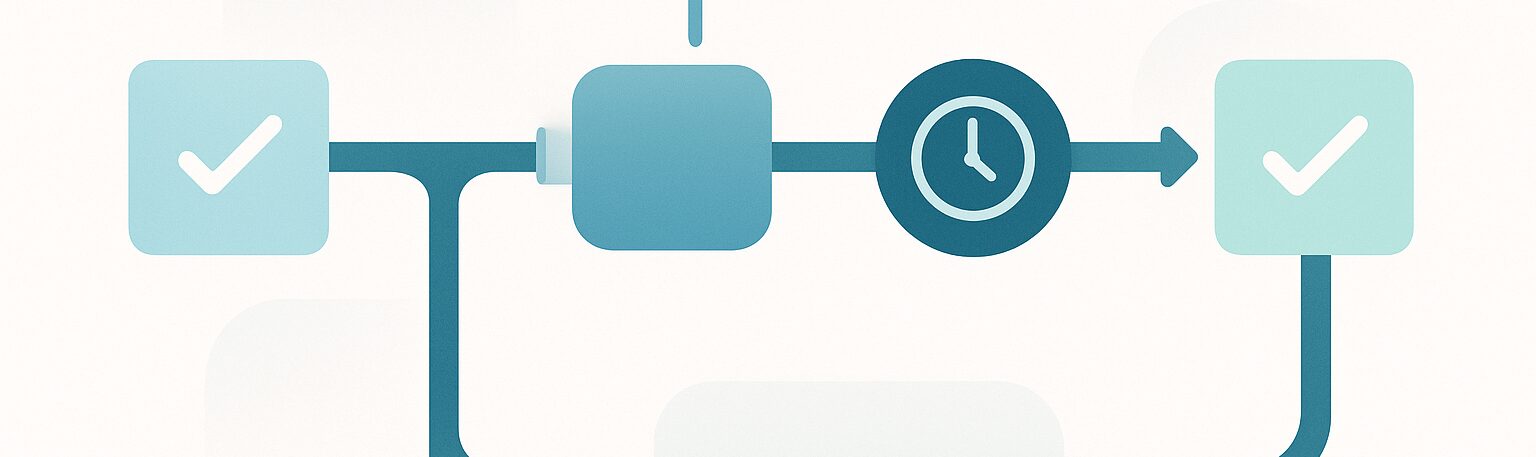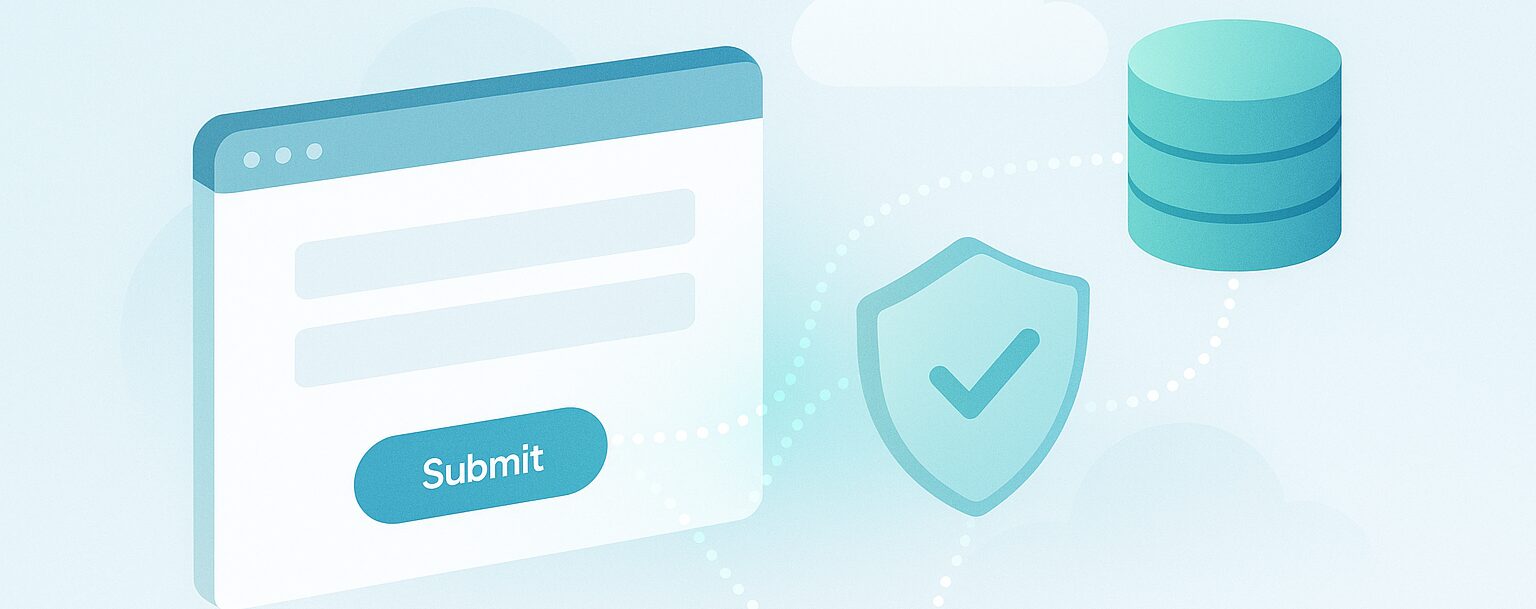This blog post explores the advantages of integrating Marketo and Adobe Analytics. By working together, these two solutions offer a holistic view of your marketing efforts, enabling data-driven decisions and improved campaign performance.
The insights for this post are borrowed from this MUG Youtube Video – Better Together: Adobe Marketo Engage and Adobe Analytics. It talks about how you can integrate Marketo lead data into Adobe Analytics and make your anonymous visitors feel right at home.
Introduction
Marketers often struggle to leverage data from various sources, leading to a one-dimensional view. This gap needs to be bridged by ensuring Marketo and Adobe Analytics work in sync.
Benefits of Integration
- Enriched Data: Marketo stores valuable customer attributes like job titles, industries, and program enrollment status. Integrating this data with Adobe Analytics allows you to analyze website traffic with this richer context, providing deeper audience insights.
- Empowered Analytics Teams: By eliminating data silos, collaboration between marketing automation and analytics teams flourishes. This fosters a data-driven culture where insights translate into actionable strategies.
- Improved Marketing Performance: A unified view of marketing efforts enables more effective campaign measurement and optimization. You can understand how website behavior correlates with Marketo activities, leading to more targeted campaigns.
Getting Started with Integration
Here’s a straightforward approach to initiate data syncing between Marketo and Adobe Analytics:
-
Adobe Organization Mapping: This crucial step establishes a connection between Marketo’s person IDs and Adobe Analytics’ visitor IDs. Navigate to the Marketo admin panel and locate the Adobe Organization Mapping section. Here, you’ll input your Adobe IMS organization ID, enabling the behind-the-scenes synchronization of IDs.
-
Data Sharing: Once the connection is established, you can leverage pre-built functionalities for data exchange:
- Marketo Audiences to Adobe Analytics: Share segments from Marketo, allowing you to target website visitors based on specific criteria defined within Marketo.
- Adobe Analytics Segments to Marketo: Push website visitor segments created in Adobe Analytics to Marketo for targeted marketing campaigns.
- Marketo Audiences to Adobe Analytics: Share segments from Marketo, allowing you to target website visitors based on specific criteria defined within Marketo.
Beyond the Basics
While the initial setup is simple, data join, there are additional services offered by certain Marketo partners to unlock further potential:
- Advanced Data Mapping: Extracting and integrating specific Marketo data points like campaign details or lead stages into Adobe Analytics for in-depth analysis..
Conclusion
By integrating Marketo and Adobe Analytics, you can create a powerful marketing ecosystem. This data-driven approach empowers marketers to make informed decisions, personalize customer experiences, and ultimately achieve superior marketing results.