RDN Overview
Learn how to navigate and utilize the main dashboard to access all key features and track your data quality metrics.
About RDN
RDN (RightData Normalizer) is RightWave’s SaaS product that provides a comprehensive Data Quality Governance (DQG) marketing and sales data solution. RDN provides a rich set of features for data cleansing and normalization, data enrichment and append, data quality measurement, real-time monitoring, and advanced campaign content support functions.
RDN provides the following services- Basic Utility Services, Custom Services, Lead to account matching, Categorization Services, Multi Column Lookups (Standard Lookup and Custom Lookup), Advanced Services, and API Call Logs.
How does It Work?
RightData Normalizer is integrated with Salesforce and Marketo. RDN is flexible as Customer specific fields are available and business logic is available for data normalization. RDN is customizable as a flexible JavaScript-based engine is available for complex business logic.
RDN supports incoming data quality goals and thresholds as it monitors to trigger email alerts for example bad pick list value, non-standardized value, and empty non-mandatory fields. Newly updated person records are pushed to the RDN service cloud using Marketo Webhook. RDN Cloud can also pull changed records at a predefined level. RDN processes records for cleansing, normalization, enrichment, and data append. Updated data is sent back in real-time to Marketo as a Webhook response.
RDN Advantages:
- RDN can clean the database by reducing non-actionable fields and managing specific quality goals.
- RDN provides better segmentation for fields like Job Role, Job Function, lead qualification, and standardization of all segment-related fields.
- RDN helps in making a database ABM-ready by integrating Salesforce.
- RDN is easily customizable for any custom business logic by using simple JavaScript-based logic.
- RDN reduces the load on CRM and marketing automation platforms.
- RDN has a low cost of ownership, as software and services are integrated with hassle-free cost including successful deployment.
- RDN gets alerted in near real-time for data quality lapses.
RDN Customization:
- All business logic is customizable in RDN that can be executed on record-level data or at aggregate-level data that will be matched with other information that is present in the database.
- Any number of input and output fields can be configured from Marketo and SFDC depending upon what data is needed by business rules execution.
- Updates in RDN can be done via webhook return values in real-time with no API usage.
RDN Key Features:
- All basic and advanced services are available out of the box in RDN like data cleansing/normalization for the country, state, industry, and company size, etc, Inferred data like Job Role, Job Function, Categorization services, Lead to Account Matching, Multi-column lookups to any integrated datasets and complex scoring.
- Any number of custom services can be built with easy self-serve customization including complex business logic
- Advanced Marketing Campaign Services like Sending a dynamic QR code in the Email, Send a dynamic content PDF attachment in an email.
- RDN is all self-serve and real-time deployment.
RDN Services:
- Basic Utility Service
- Categorization Service
- Custom Service
- Lead-to-Account Matching Service
- Multi-Column Lookup Service
- Advanced Services
Basic Utility Service
Basic utility services are ready-made webhook services that can solve your day-to-day issues and cannot be applied directly to other MA tools. For example, you could add two scores, you could get a domain from email, etc. Currently, RDN offers a range of 40 Basic Utility Services. These services will be available during the Free Trail Subscription Plan of RDN. All of these services support the HTTP GET Method only. You can utilize these services separately or these services can be merged into one service.
How to access Basic Utility Services on RDN:
Select Basic Utility Services from the left panel after logging in to the RDN.
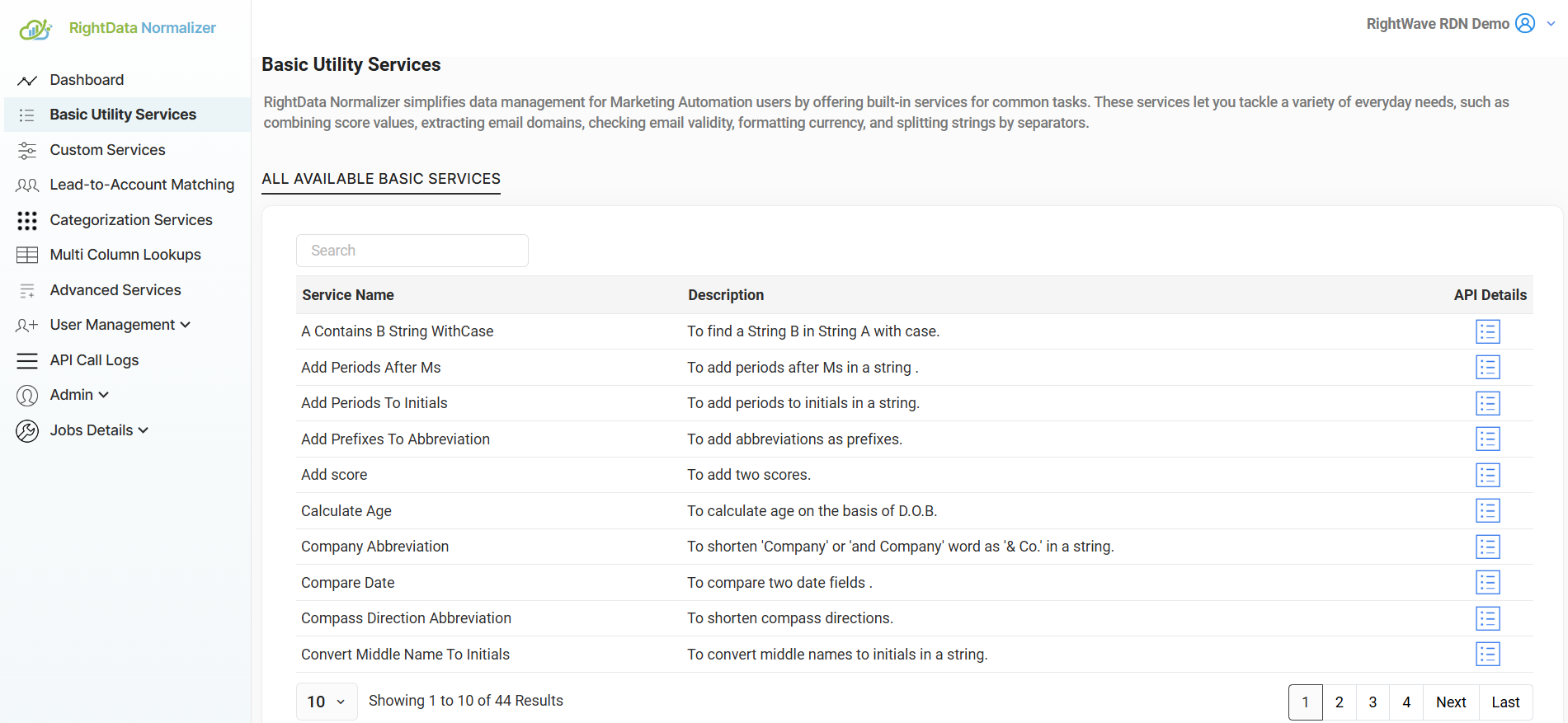
Click on the API Details icon corresponding to the service name whose service needs to be utilized.

For example, you have selected API details for the Service “Domain From Email”.

After Clicking on API Details, the following information will be available for use:
- URL- This includes the API URL of the service selected. You can also copy the URL.
- Description– This includes a description of the service selected with an example.
- Headers– This includes Auth key details (Value, Description, Required) and Content-Type details (Value, Description, Required).
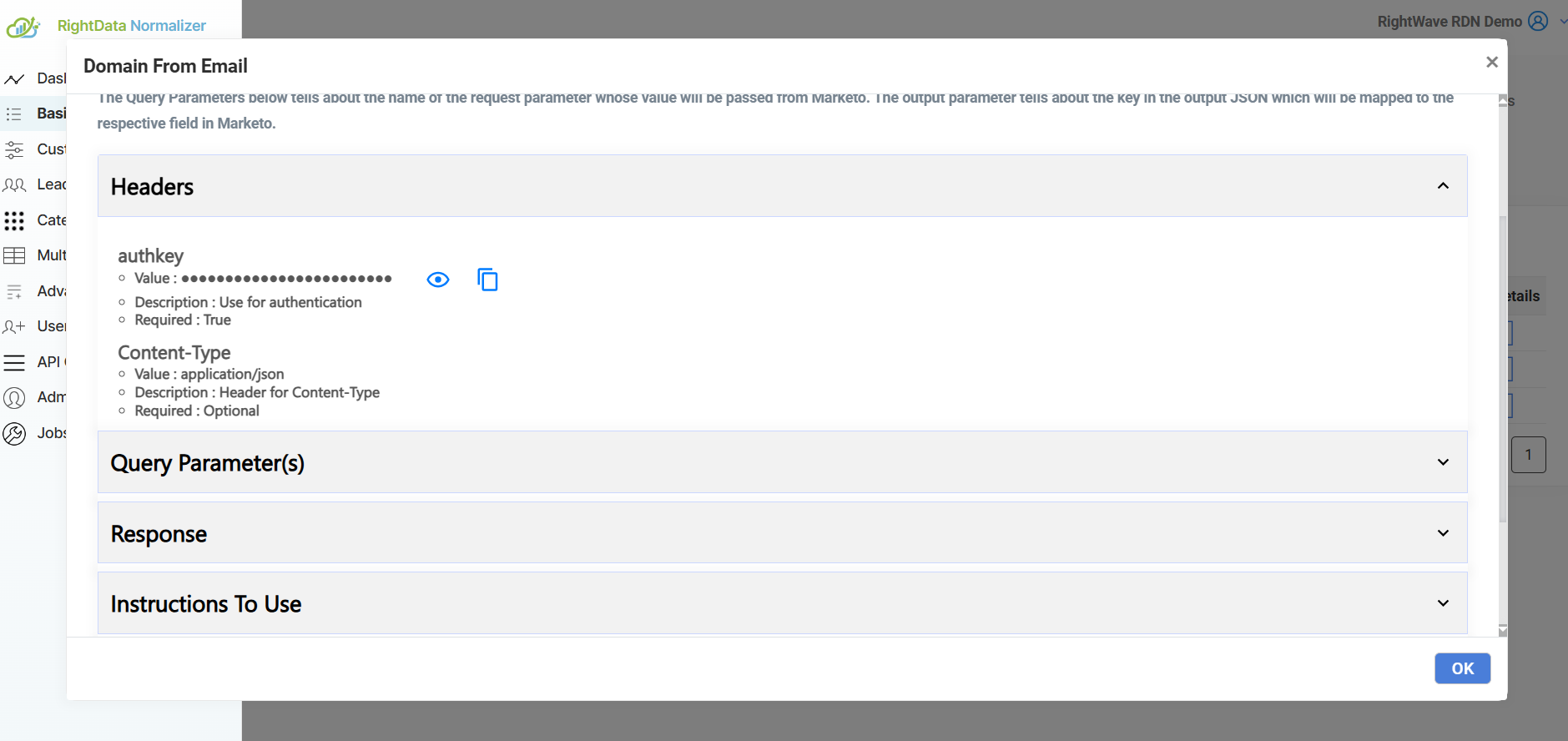
Response- This includes the API request output.

Instructions To Use– This includes all the steps for creating a webhook with an example.

Example– This includes API call value. You can run the example by clicking on ‘Show Live Testcase’ and clicking on the ‘Get Result’ button.
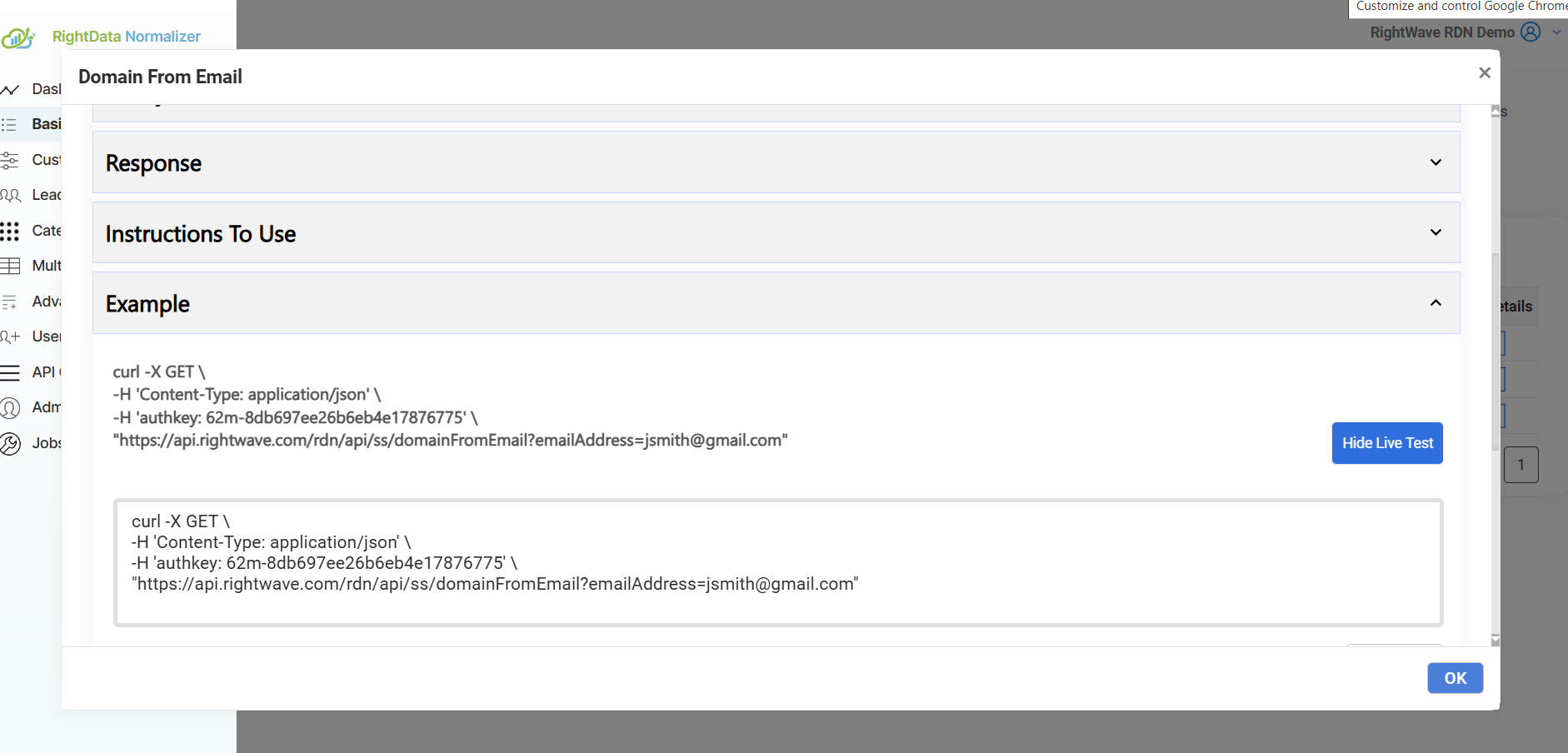
Categorization of Service
Categorization services enable the transformation of the input and generate output. In categorization services, you have to define input, custom rules, and output (i.e. primary categories and subcategories).
To categorize the input you have to create custom rules. For example, If-else block where each of the if expressions will be evaluated. If the expression is evaluated to true then its given category and Sub-category will be returned as output. You will create the custom rules by using SQL operators (LIKE, IN, NOTIN, AND, OR, EQUALS, NOT EQUALS) or by using Javascript operators as well, and you can define the category and subcategory as output if the input passes the processing rule.
How to Access Categorization Services in RDN?
Select Categorization Services from the left panel after logging in to the RDN.
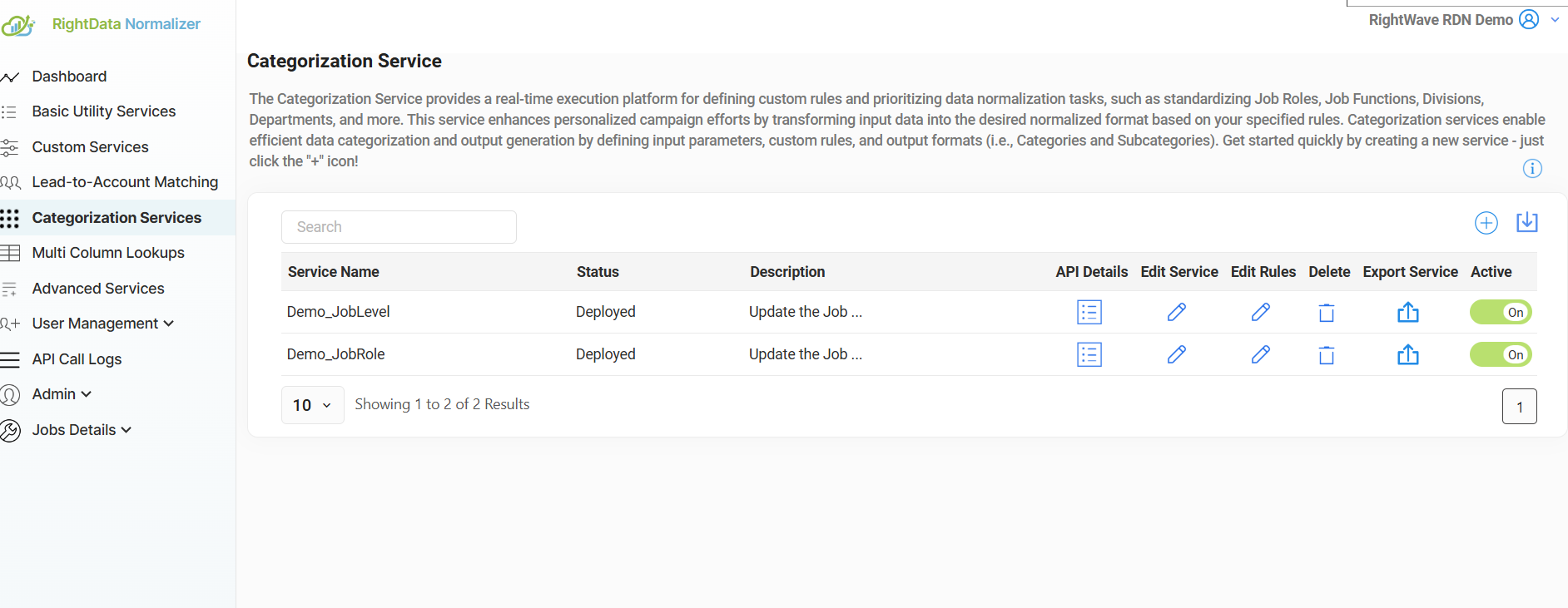
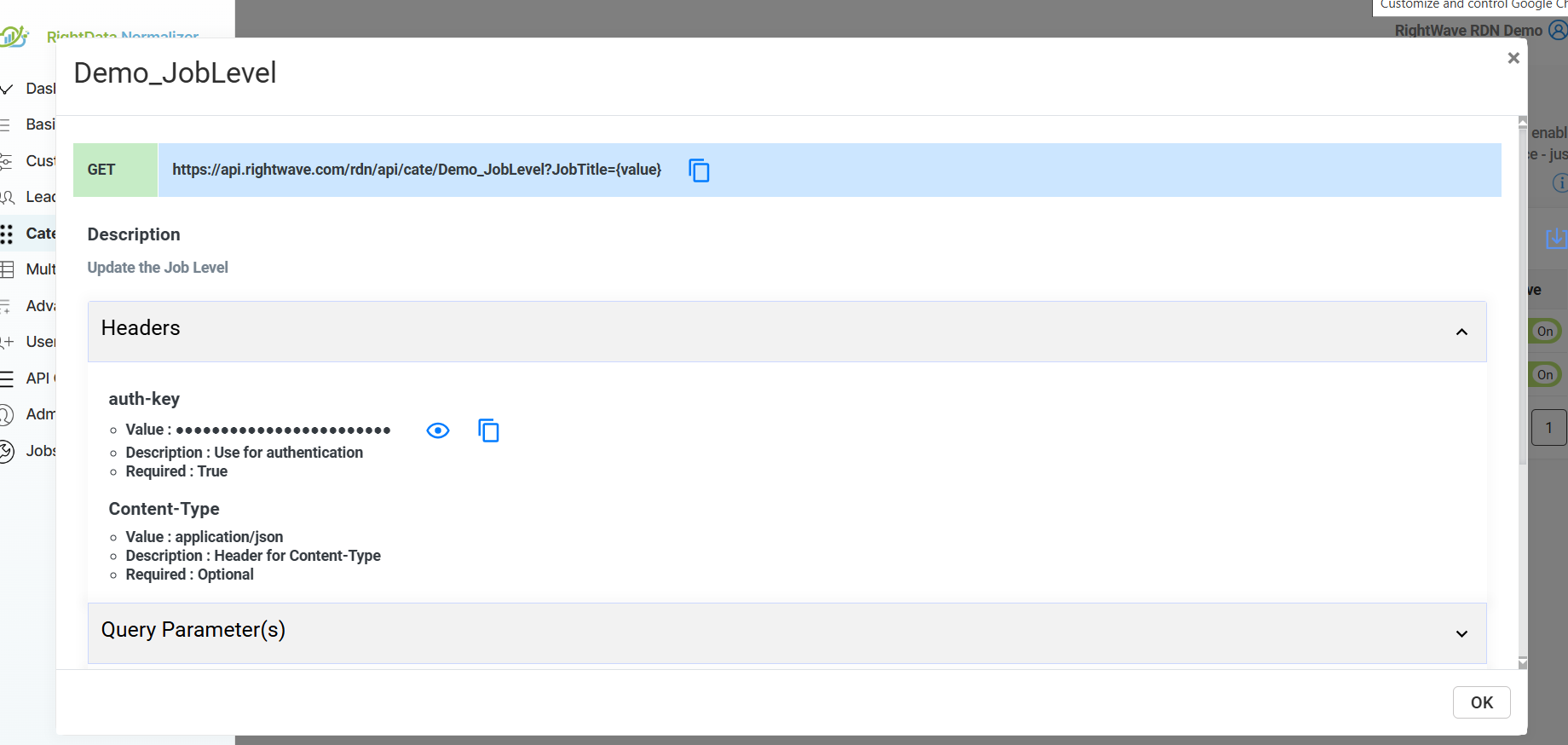
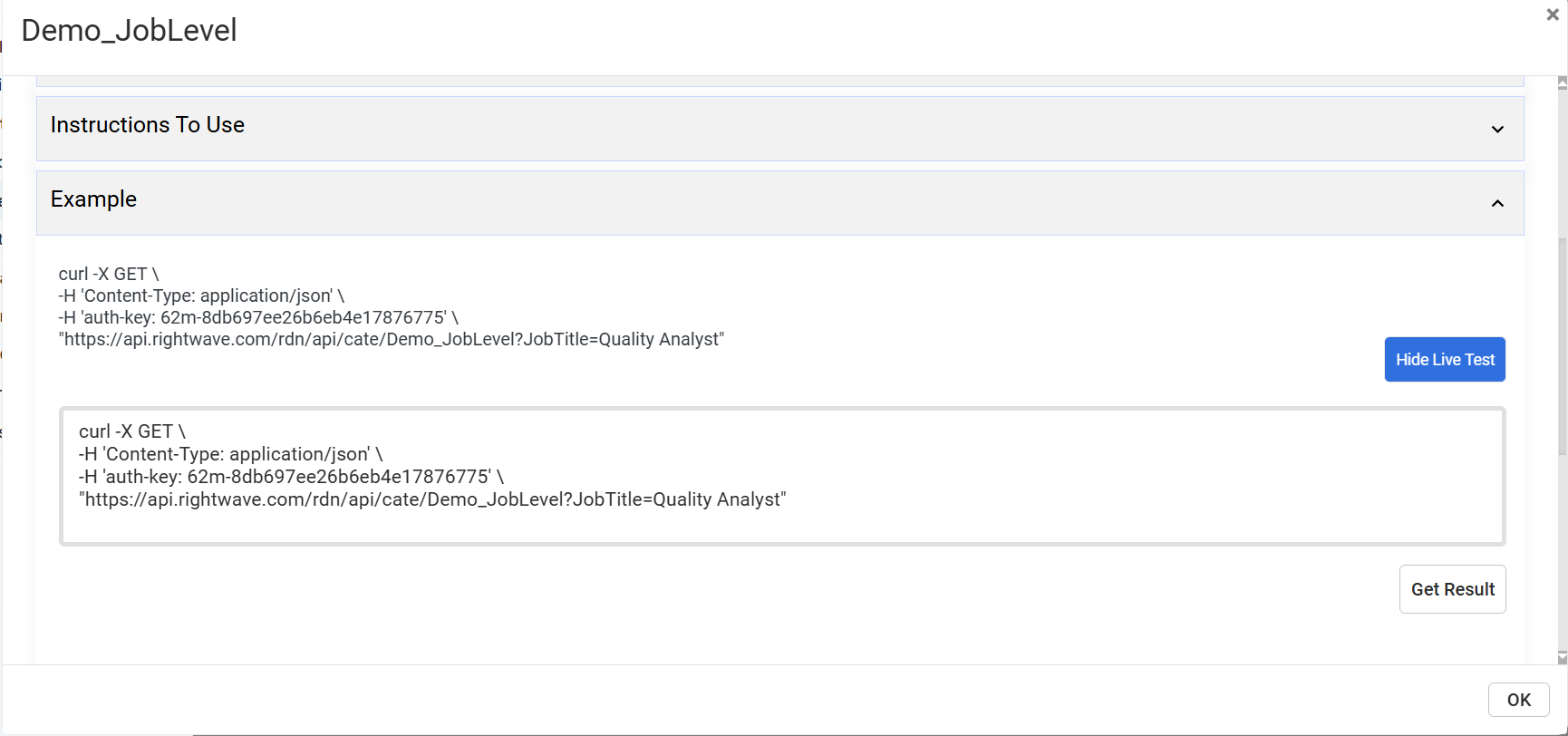
To Create a New Categorization Service:
Click on the ‘+’ icon to create a new Categorization Service
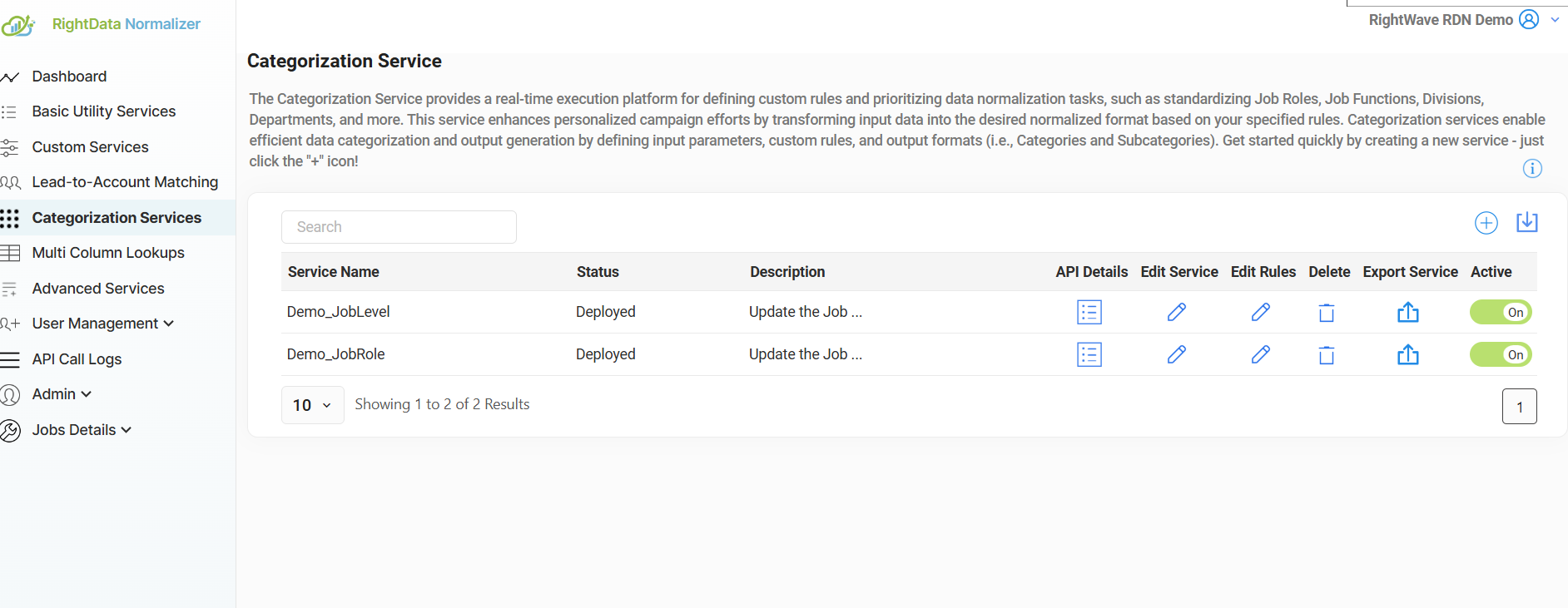
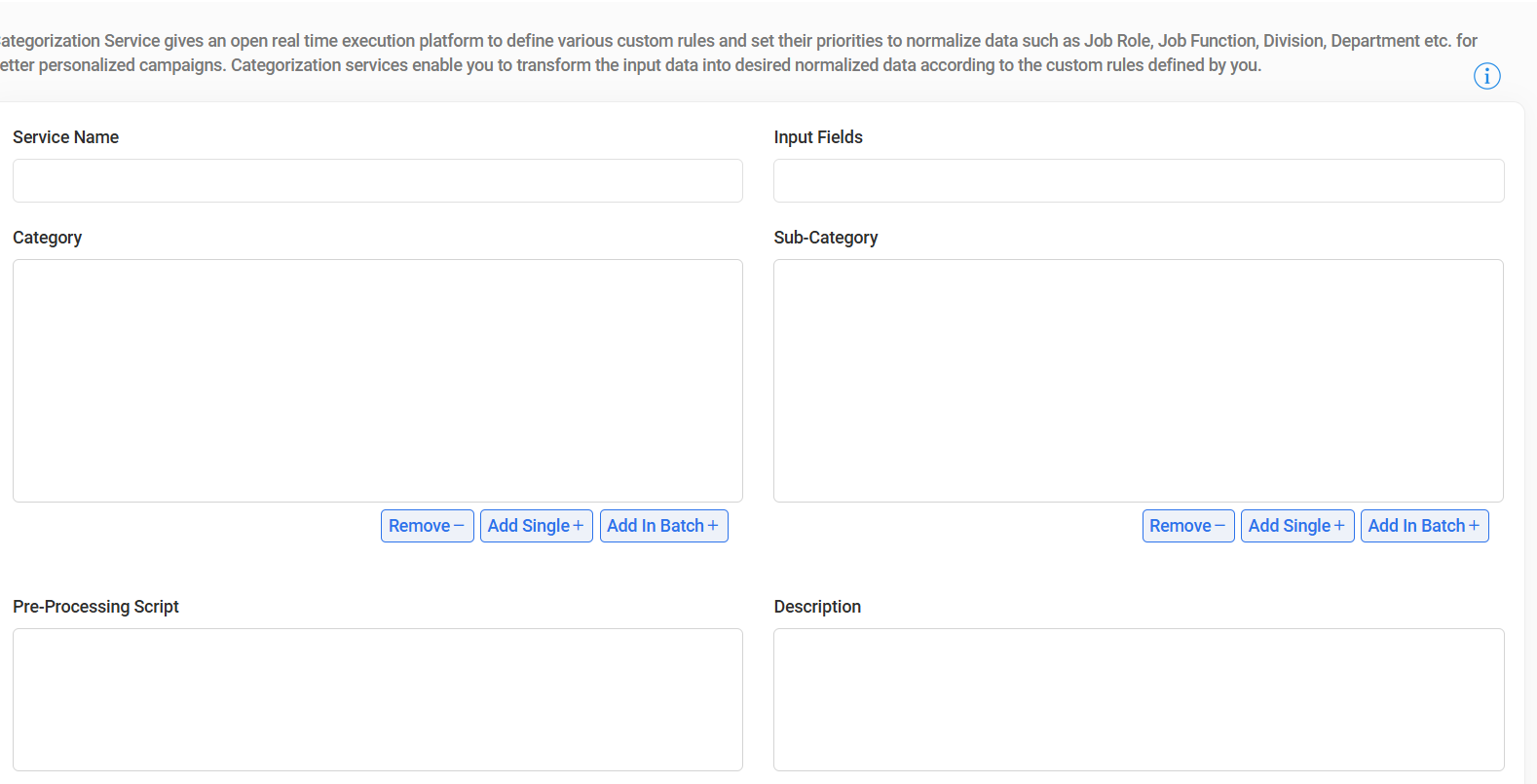
Custom Service
The advanced webhooks where you could write the business logic on your own in simple plain Javascript. It will provide you with the GET REST API which will execute the business logic written by you.
Custom services can be used to create custom REST services where you can do the business logic independently in Javascript. To use these services you should be aware of basic Javascript and follow best practices of Javascript while writing the code to write an Optimized Rest Service.
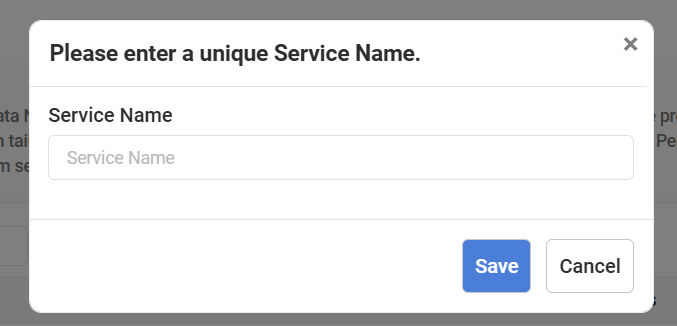
Lead-to-Account Matching Service
Lead-to-account matching facilitates a robust and reliable automated process in terms of matching the lead to an appropriate account. You can simply connect with your Salesforce instance and create a service for lead-to-account matching. It also includes simple and flexible fuzzy matching rules ensuring leads are precisely matched to the existing accounts. Here is the list of Lead-to-Account Matching services created by you! Just click on the “+” icon to create a new one.
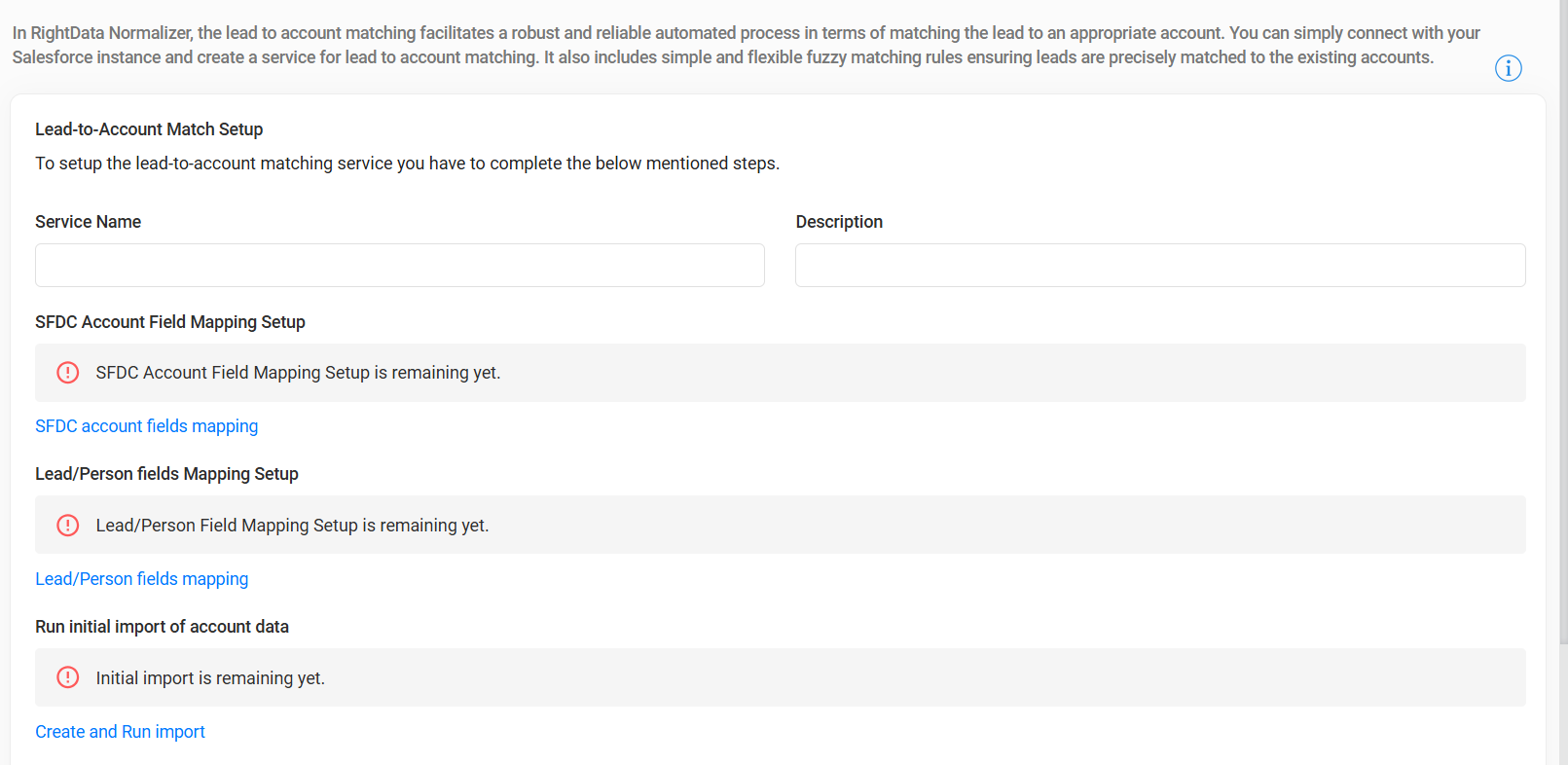
Multi-Column Lookup Service
Multi Column Lookup provides the facility to match a value in one or more columns. RightData Normalizer provides standard lookups which are normally used in day-to-day data normalization tasks. New values can be added in these standard lookups and custom lookups as per requirements. New entries/data using the manual and bulk data upload options can also be added.

Advanced Services
Some key in-built features for solving marketing challenges are provided in Advanced Services like generating a QR code for an event, generating PDF using predefined templates, capping the registration counts, managing junk data, and Executing Excel Formula for Marketo or any other MA fields, etc.
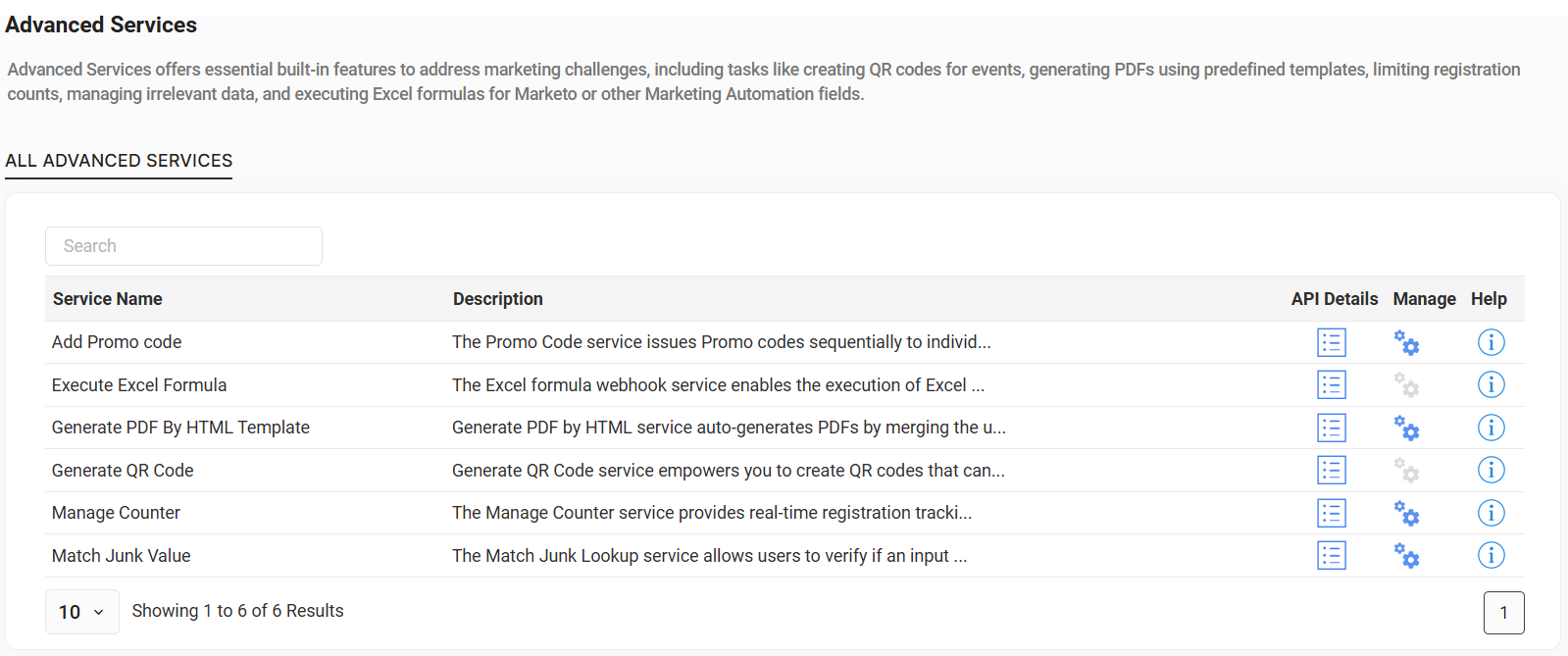
Add Promo code
Some key in-built features for solving marketing challenges are provided in Advanced Services like generating a QR code for an event, generating PDF using predefined templates, capping the registration counts, managing junk data, and Executing Excel Formula for Marketo or any other MA fields, etc.
Advanced Services
The Promo code service provides Promo codes one by one to the right user from the list of Promo codes uploaded in RDN for the respective Event. For example, you have 100 lists of 100 Promo codes that you have uploaded to RDN. Now when the Webhook call is made from Marketo this service will provide one Promo code for each Webhook call. Please note that if a Promo code is assigned to a specific user then that Promo code will be not available for any other user. The Query Parameters field below tells about the name of the request parameters whose values will be passed from Marketo. The Query parameters below tell about the key in the output JSON which will be mapped to the respective field in Marketo.
Execute Excel Formula
The Excel formula webhook service can be used to execute the Excel formulas over Marketo fields. RDN supports 254 Excel formulas. For example, you can use the SUM Excel formula to add the value of two fields score1 and score2, and save them in the total Score field of Marketo.
Generate PDF By HTML Template
You can automatically populate user inputs and calculated values in a predefined PDF template using this service. Use this webhook to generate a pdf file on the fly. The Query Parameters field below tells about the name of the request parameters whose values will be passed from Marketo. The Query parameters below tell about the key in the output JSON which will be mapped to the respective fields in Marketo.
Generate QR Code
You can use this QR code Generation service to generate QR Codes that would essentially act as tickets for the Event. Event registrants would bring print-outs of the QR code to an event. The API will provide you with an URL which will point to a QR code image. The Query Parameters field below tells about the name of the request parameters whose values will be passed from Marketo. The Query parameters below tells about the key in the output JSON which will be mapped to the respective fields in Marketo.
Manage Counter
In many of the events, an unlimited amount of attendees could be a huge logistical problem. Using the Manage Counter API you can track the number of registrations and cap the number of registrations for the respective Event. You can use this API in Ajax calls to cap the number of attendees and automatically display a message on the landing page that the registration is closed when registrations have hit its cap. When the API is used with Ajax calls in that case you have whitelisted your domain in RDN and also need the Webkey to make the API calls. The Query Parameters field below tells about the name of the request parameters whose values will be passed from Marketo. The Query parameters below tell about the key in the output JSON which will be mapped to the respective fields in Marketo.
Match Junk Value
You can use this service if you want to check if the input is from the Junk value you defined. For example, you have defined 10 Junk values and want to check if the provided input is from any of those 10 values. The Query Parameters field below tells about the name of the request parameters whose values will be passed from Marketo. The Query parameters below tells about the key in the output JSON which will be mapped to the respective fields in Marketo.
